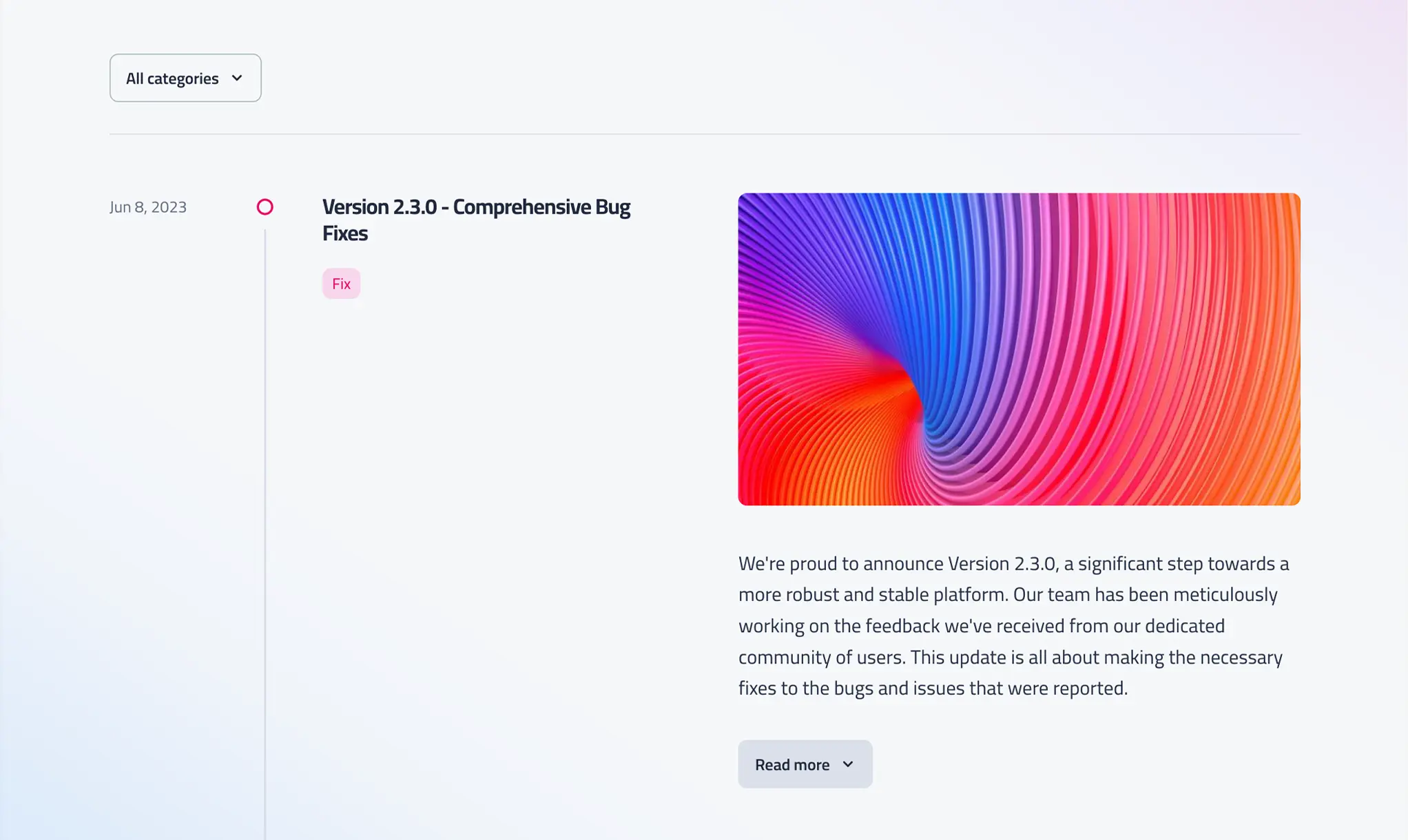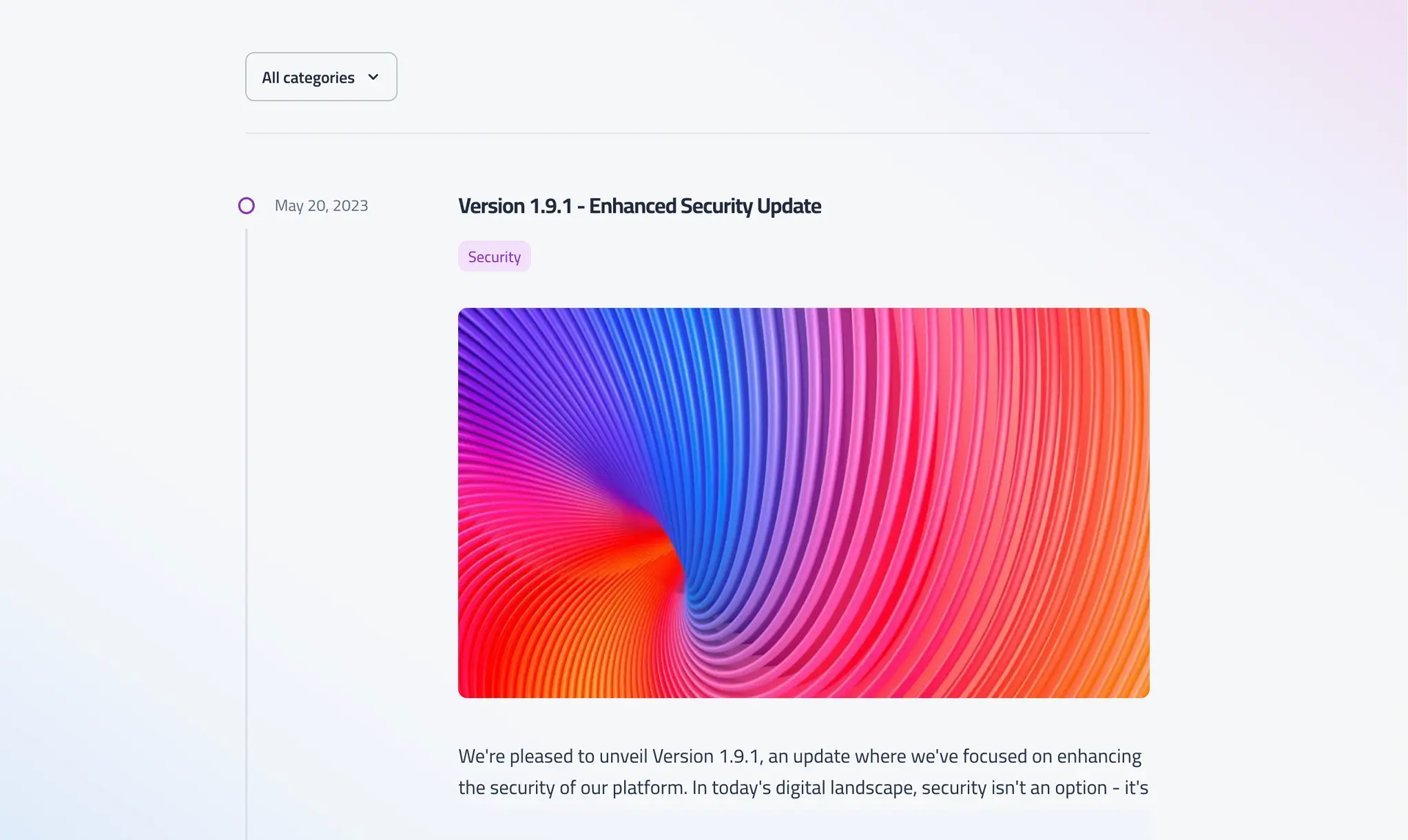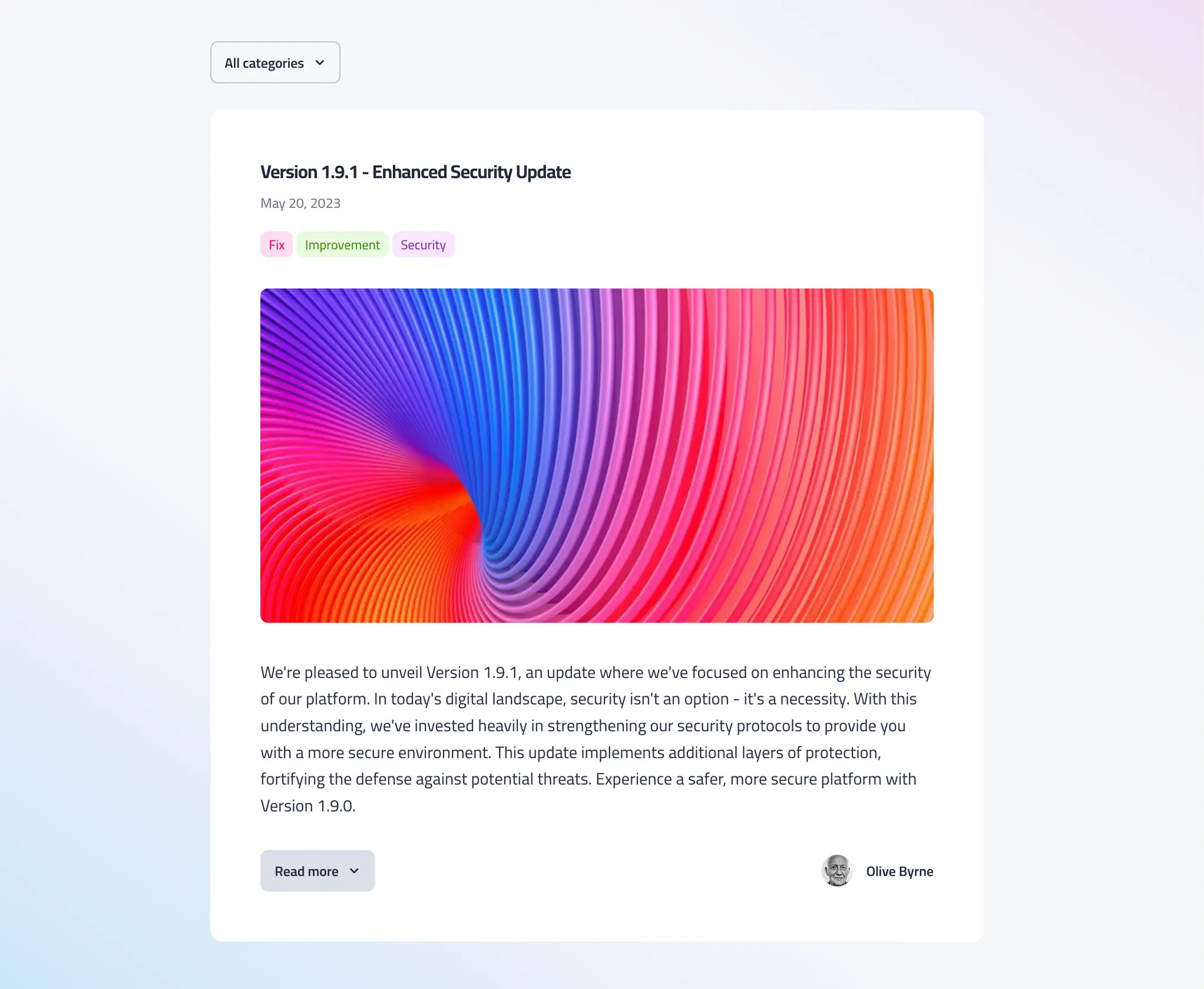Changelog: A clean theme for change logs and blogs
If you need a site to track product updates or run a blog, Changelog works well for both. It's built with developers in mind but flexible enough for personal sites too. You get three layouts, tag filtering, color customization, and light/dark modes. Nothing fancy, just solid options that give you control without overcomplicating things.
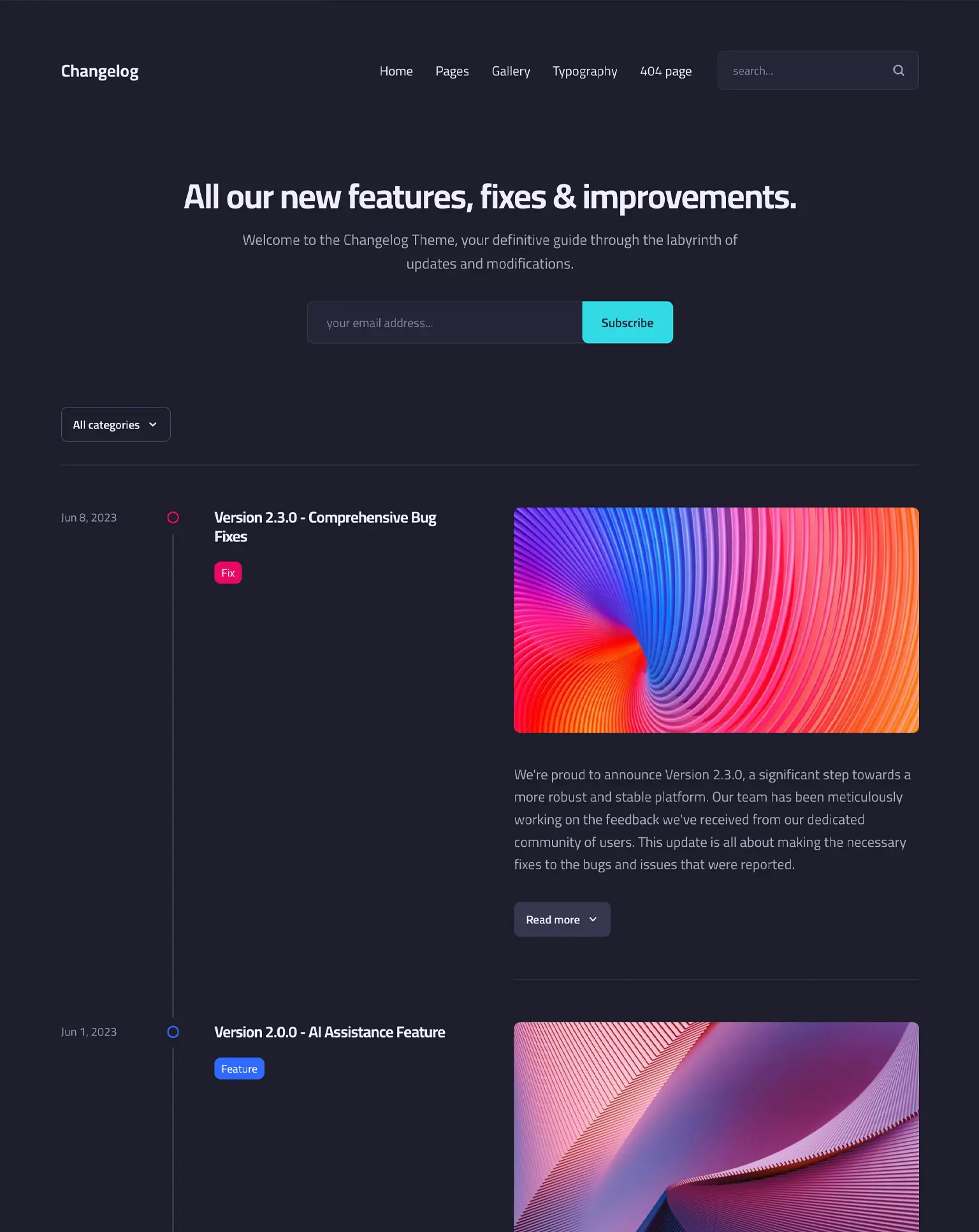
Three layout styles
Changelog gives you three different layouts, and you can switch between them instantly in the settings. The default view clearly separates each post with labels. The Compact layout keeps things tight and direct. And if you want a regular blog look, the Boxed layout delivers that classic, readable style. Pick what fits your content.
Three hero section options
The hero section at the top of your site can work in three different ways. You can use hero text with an image for a simple welcome. Or add a newsletter sign-up form to build your email list. Or drop in a call-to-action button to push people toward your app or product. You control the button colors, links, and text to make it yours.
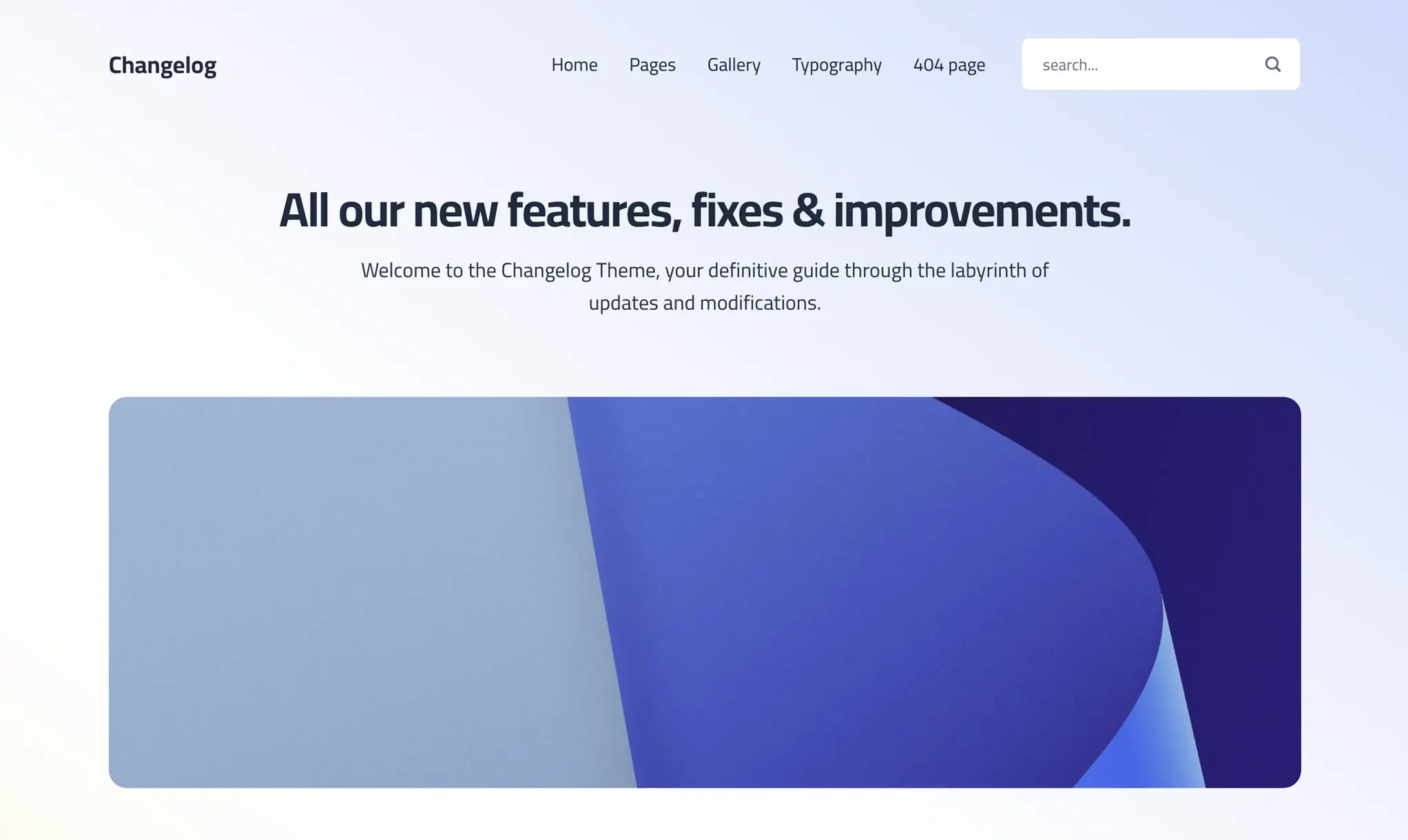
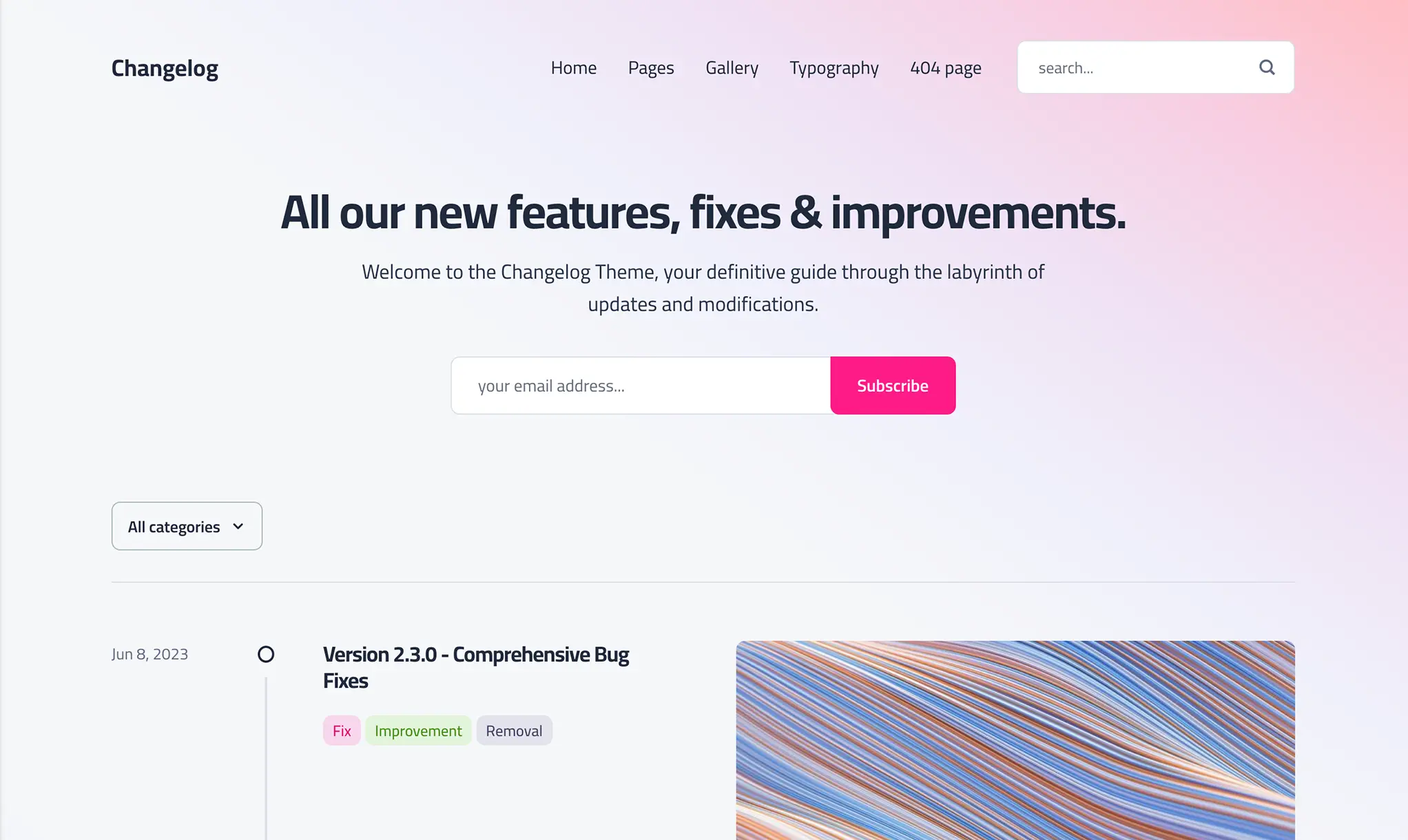

Control what shows in your post listings
Your posts are the main thing here, and Changelog lets you control exactly what appears in the listings. Display a specific tag, or show a list of all tags. Show dates by published or modified time. Include or remove elements like the Read More button, Author names, and Featured images. It’s flexible.
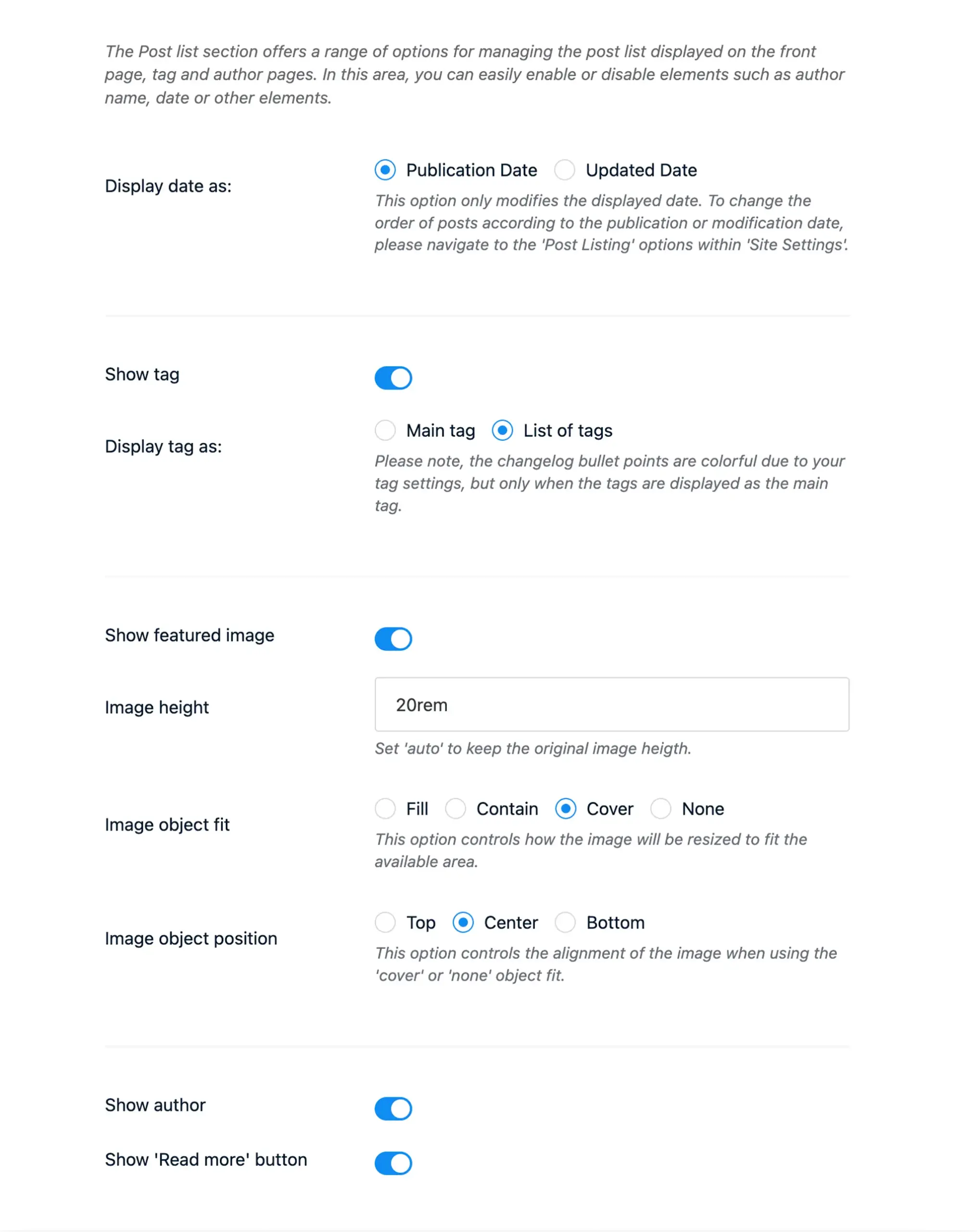
Color-code your tags and add filtering
Tags help visitors find what they’re looking for. The Filtering function lets people jump to specific tag listings via a dropdown. And you can color each tag individually, so regular visitors know at a glance what category a post belongs to. The bullet points on the left of each post can match those colors too, which helps keep things visually organized.
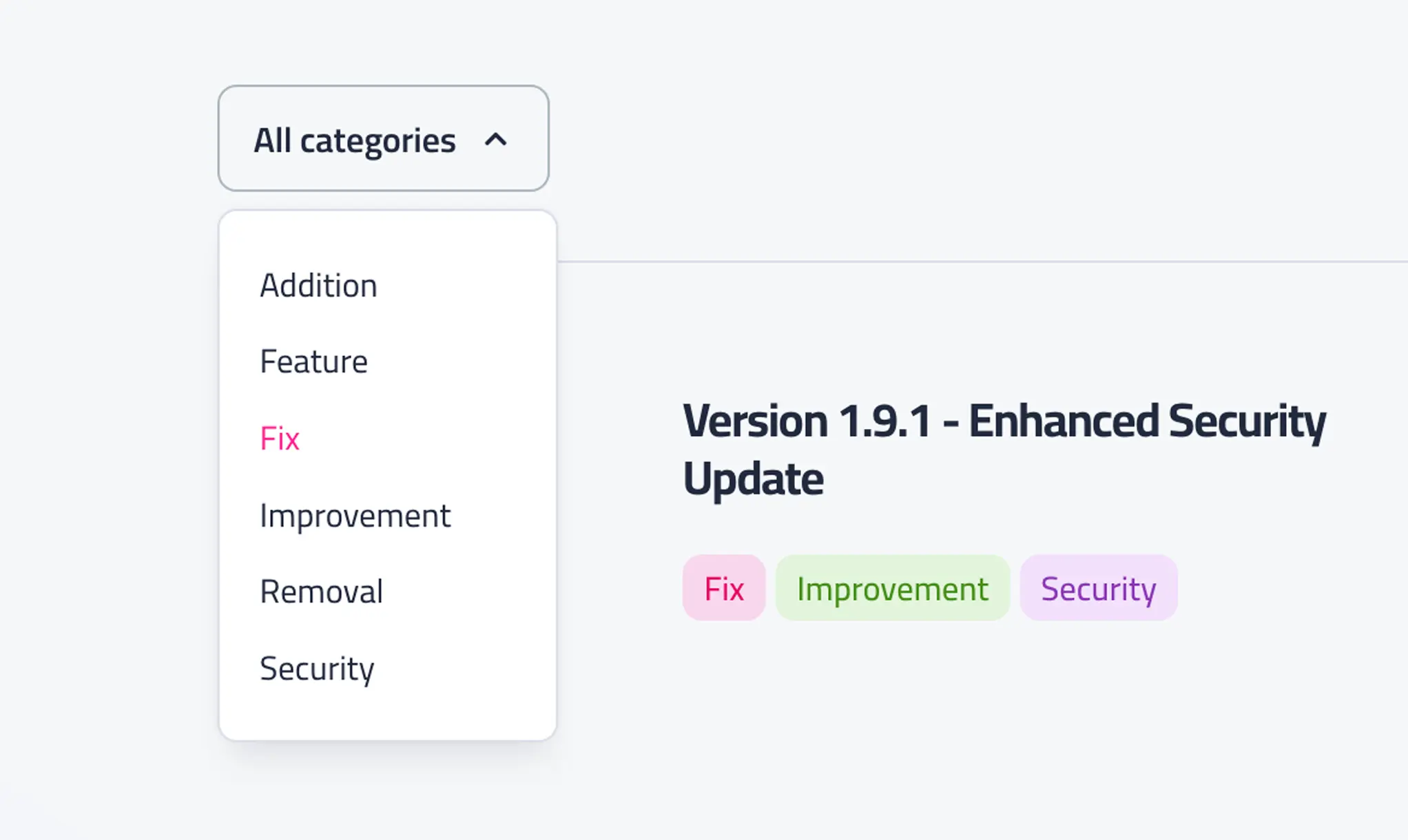
Light and dark modes
Some people prefer browsing in dark mode, so Changelog includes it. You can force either light or dark mode in the settings, or let the theme automatically match each visitor’s browser preference. Simple as that.
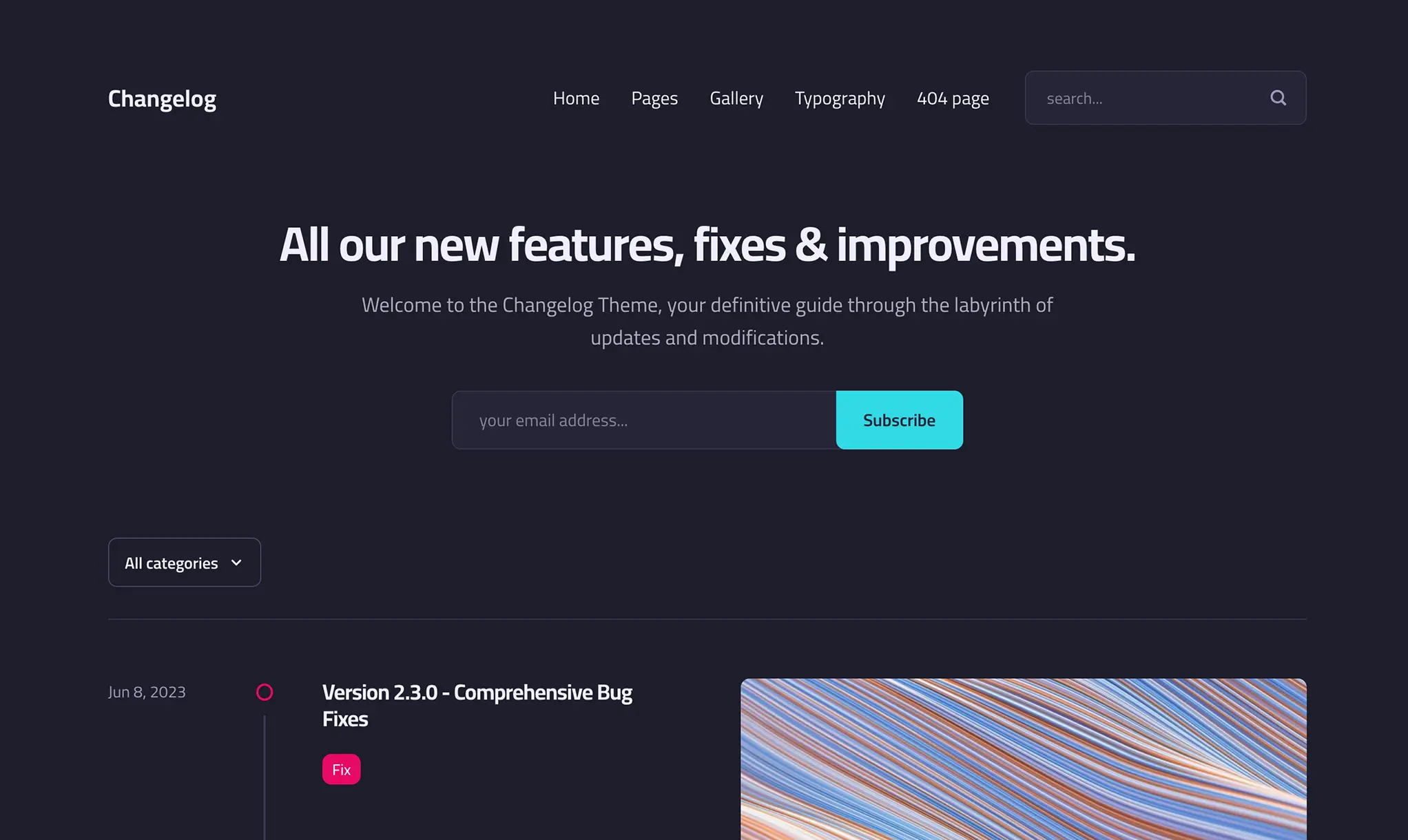
Gradient backgrounds you can customize
In light mode, Changelog uses colorful gradients instead of flat colors. There are several gradient styles included, plus a custom option if you want to match your exact branding. All accessible through the theme settings.
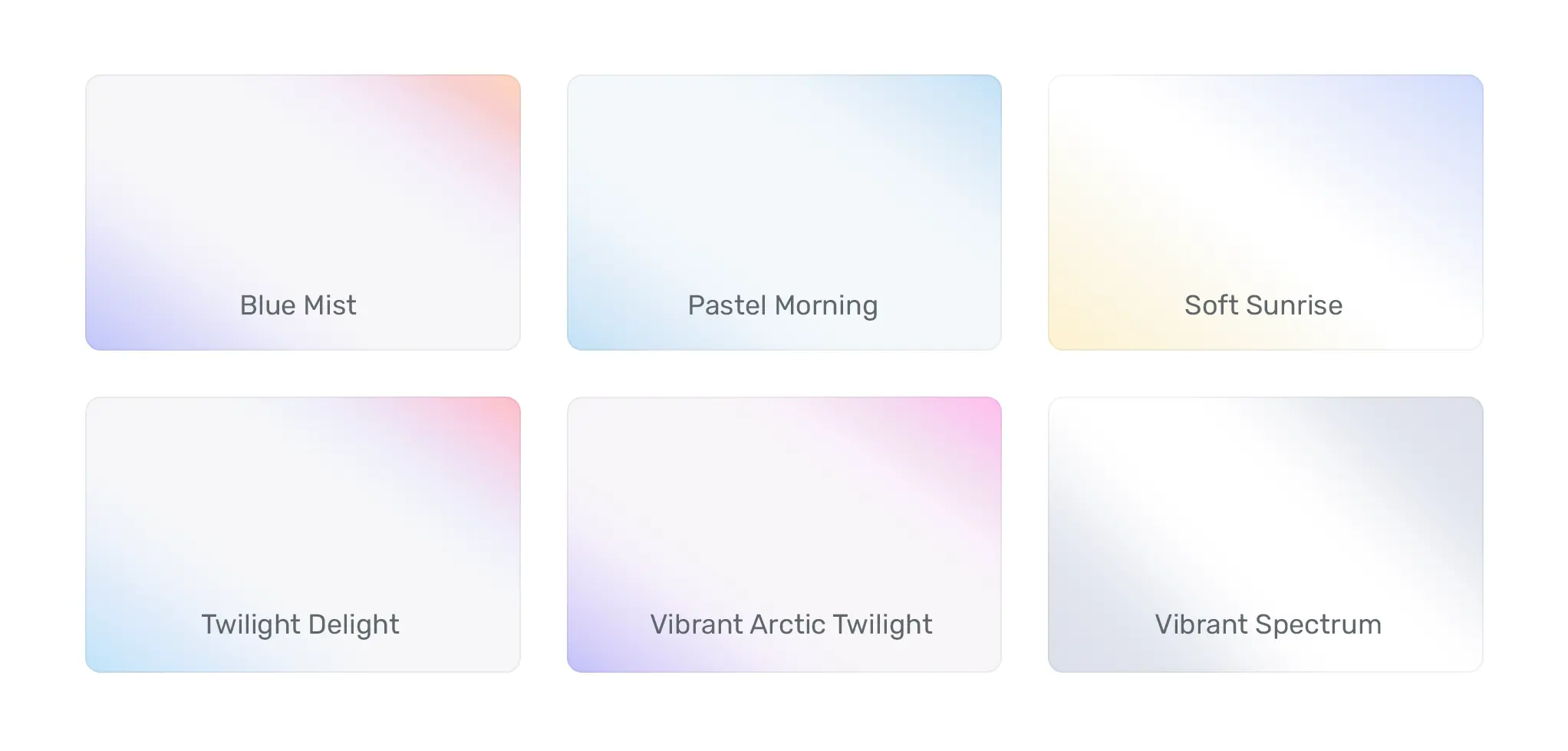
Two pagination styles
You can use infinite scrolling, where older posts load as visitors scroll down. You can set it to load automatically or on click. Or stick with traditional pagination using prev/next buttons if you want clearer page breaks.
![]()
Syntax highlighting for code
If you’re posting code, the Syntax Highlighter plugin works with Changelog. It uses Prism.js for syntax highlighting across most programming languages. You get line numbering and a Copy to Clipboard button, which makes sharing code easier.
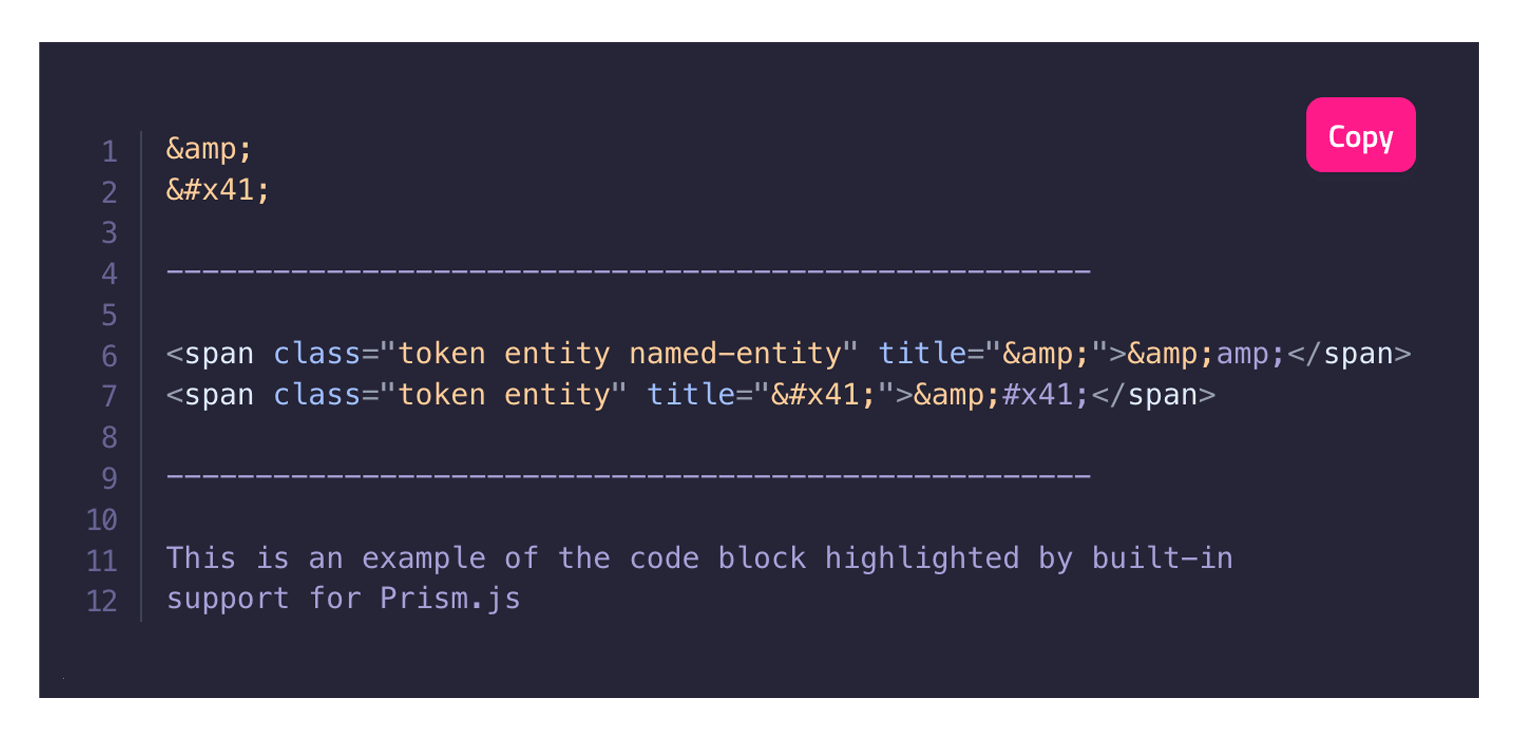
* Plus VAT for EU customers
What's included
- Unlimited use - forever, on any number of domains
- 12 months of access to files and updates
- 3 months of premium support included
- 100% ready for personal and commercial use
- One-time payment - no automatic renewals, optional update access at 50% off
- Optimized for speed, SEO, and mobile experience
What's excluded
- Premium plugins are not included - available as a separate purchase
Details
- Author:
- Publii Team
- Version:
- Updated:
- Nov 04, 2025
Requirements and compatibility
- Browser:
- Edge, Firefox, Chrome, Safari, Opera
- Requirements:
- Publii 0.46.x and up
Lightweight for a hyper-fast load time
Speed is of the essence when you're looking for answers, so our themes do not use jQuery libraries or CSS frameworks; just pure JavaScript and custom CSS for shorter load-times. For subtle scroll animations, we include the lightweight Motion library, which uses native browser APIs and adds no unnecessary overhead. You won't need to worry about FOUT or FOIT effects in your text either, as you can use system default fonts for instant, stable rendering.
Get 3 months of professional support
Getting started with a new theme on a new website can be a challenge, but our experts are here to help. Every purchase of the commercial theme includes three months of support through our dedicated ticket system, so you'll have efficient and effective assistance with any issues you run into.
Standard features *
Manage your page look and feel with extensive coloring, menu, social media sharing and layout options, or switch it up completely with one of our many unique themes.
* The available options may vary from theme to theme but they are mostly standardized.