ProDocs: Advanced theme for complex documentation sites
ProDocs offers a modern and flexible foundation for creating high-quality documentation websites. With full compatibility for Publii plugins like syntax highlighting and search, plus auto-generated table of contents, it enables a clean, accessible, and customizable reading experience that adapts seamlessly across devices. The theme includes collapsible sidebar navigation and customizable post layouts for different page types, making it work well for extensive API docs, multi-product knowledge bases, or developer portals where users need to navigate through multiple layers of content.
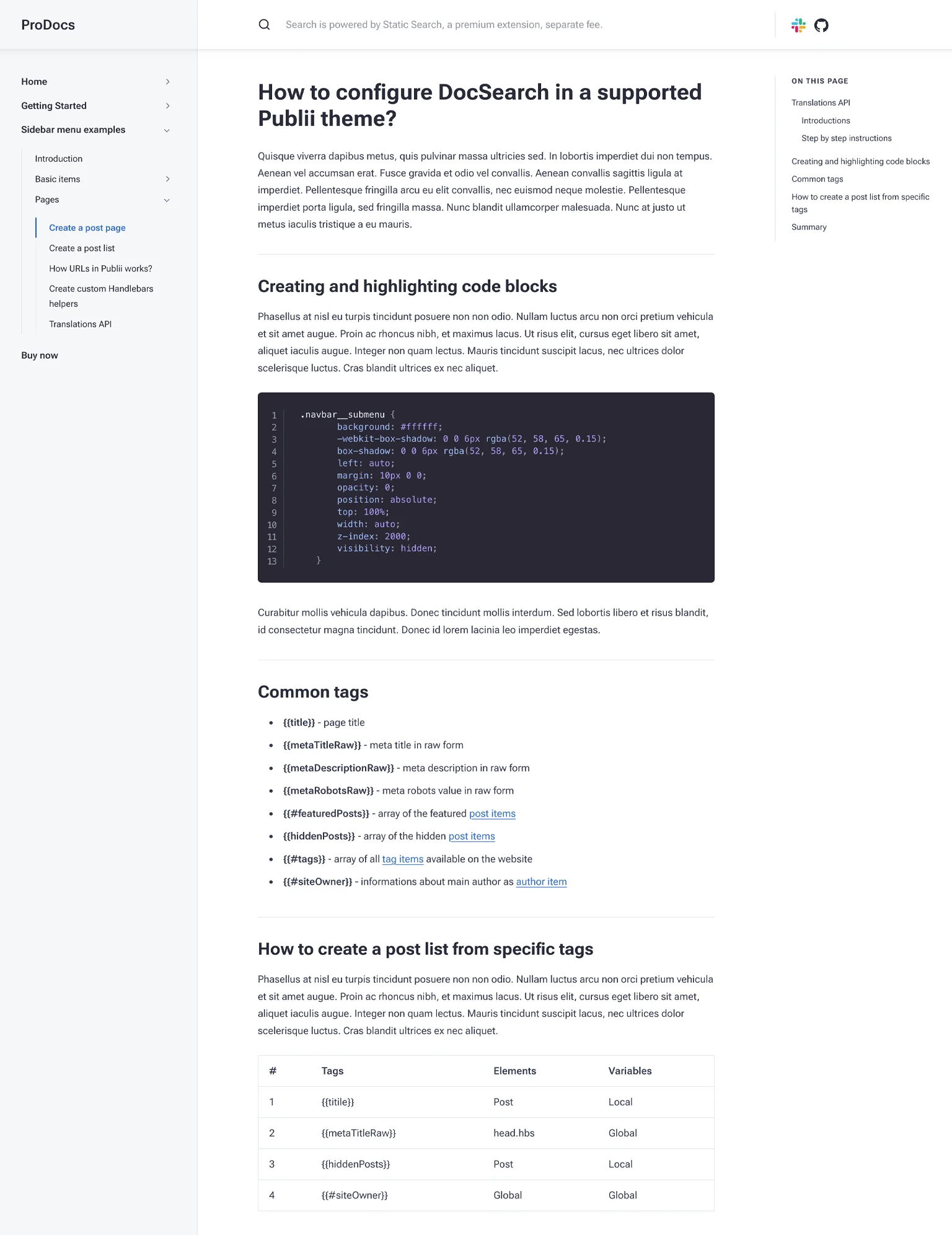
Customizable post listing layouts
A block layout gives you control over article preview appearance, with toggles for displaying titles, dates, text, author names, and more. Each post listing type — tag pages, author pages, frontpage — gets its own set of options. You can create unique layouts for each type. The frontpage includes special options for featured articles and latest articles sections, letting you highlight important content or recent updates separately.
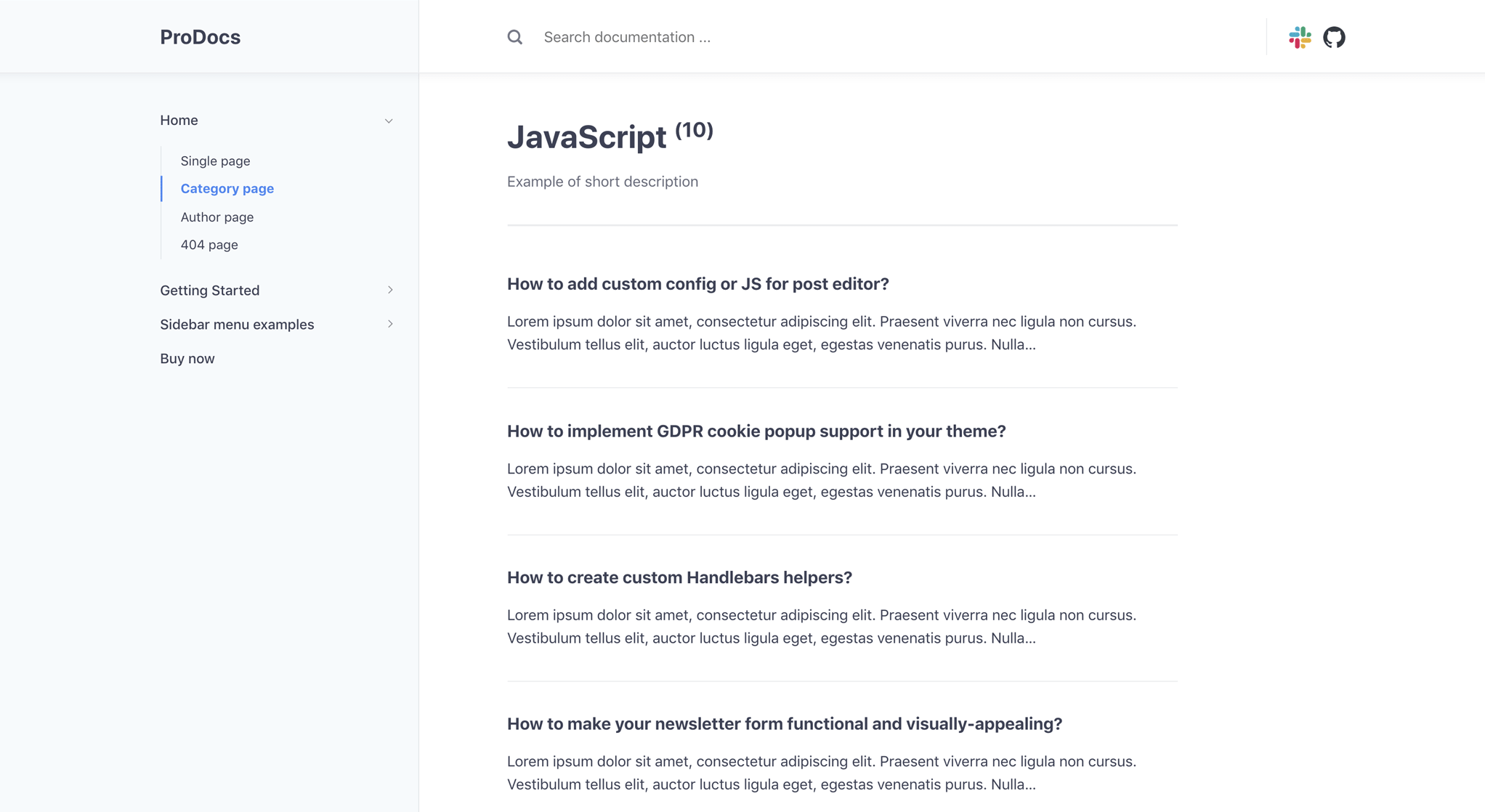
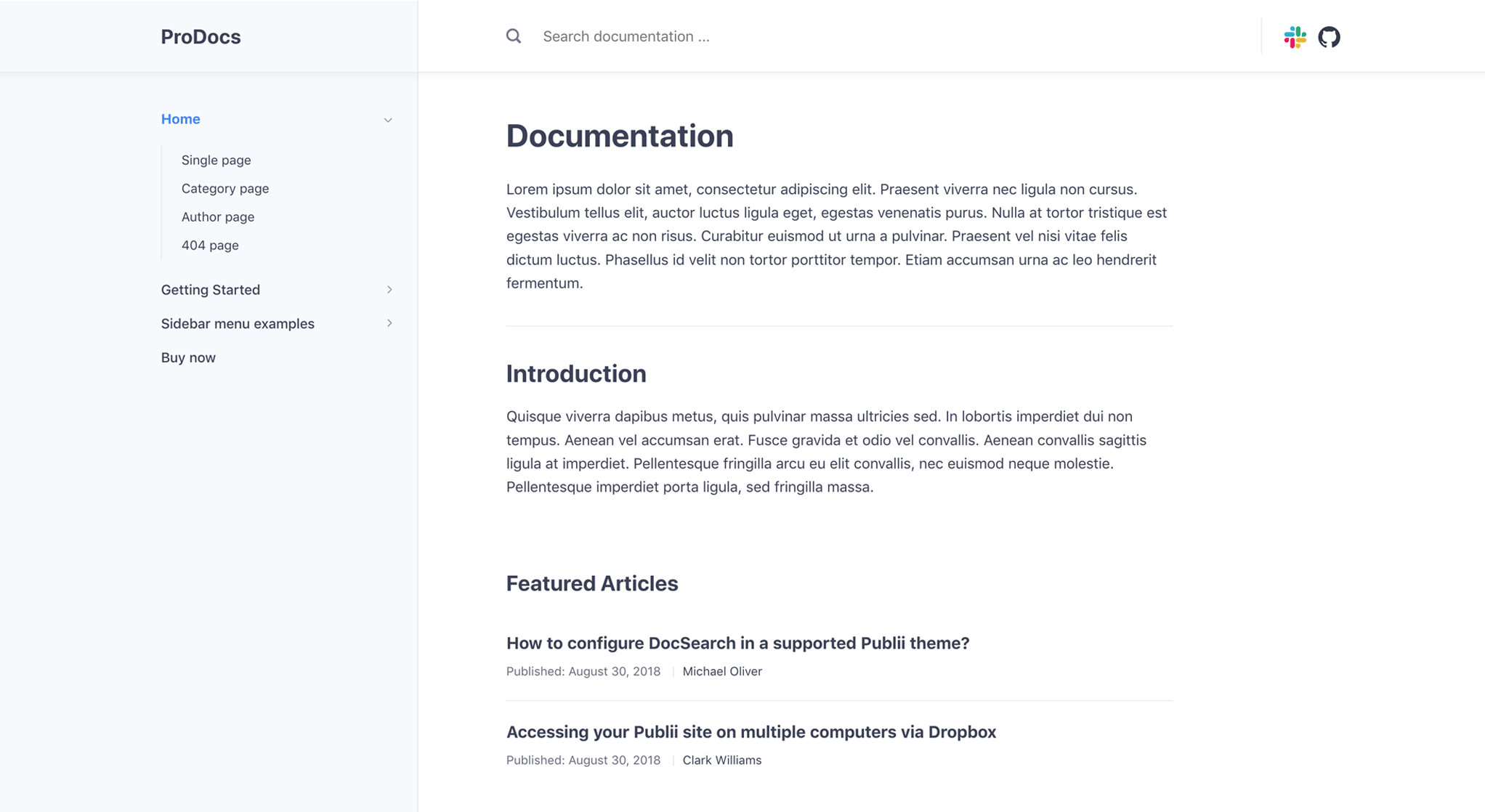
Auto-generated table of contents
For longer documentation, ProDocs includes a TOC generator that automatically creates a full table of contents in the right sidebar, with individual anchor links to each header element in the post. The header range is user-specified, so you can choose whether you want to link to all subsections individually, the main Header 2 elements, or anything in between. This helps readers jump to specific sections without scrolling through entire articles.
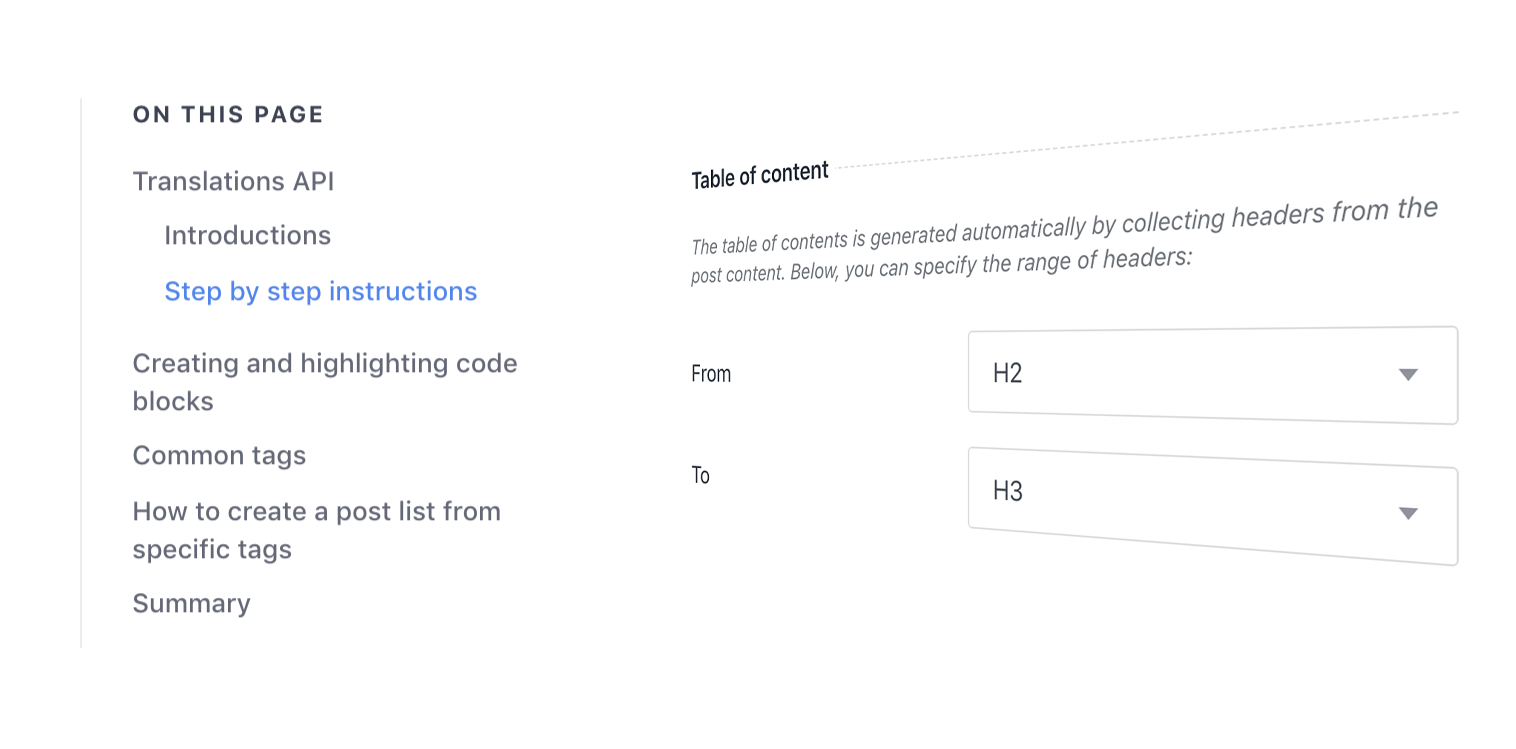
Light and dark color modes
ProDocs introduces two distinct color scheme modes: Light Mode and Dark Mode. Users can select their preferred mode or choose the Auto option, which adjusts the color scheme to match the user’s operating system settings. If the operating system doesn’t support auto-detection, the theme defaults to Light Mode.
The theme offers six unique color schemes for each mode:
- Light Mode: Blue, Brown, Gray, Green, Mint, and Soft Lavender.
- Dark Mode: Blue, Brown, Green, Midnight Navy, Olive Shadow, and Stormy Night.
You can customize the color schemes directly from the user interface or by modifying CSS variables. The UI allows quick adjustments to base and accent colors without requiring any coding knowledge. For advanced users, the option to create entirely custom color schemes by directly editing the CSS provides maximum flexibility. This setup lets you tailor ProDocs to meet branding requirements or personal preferences.
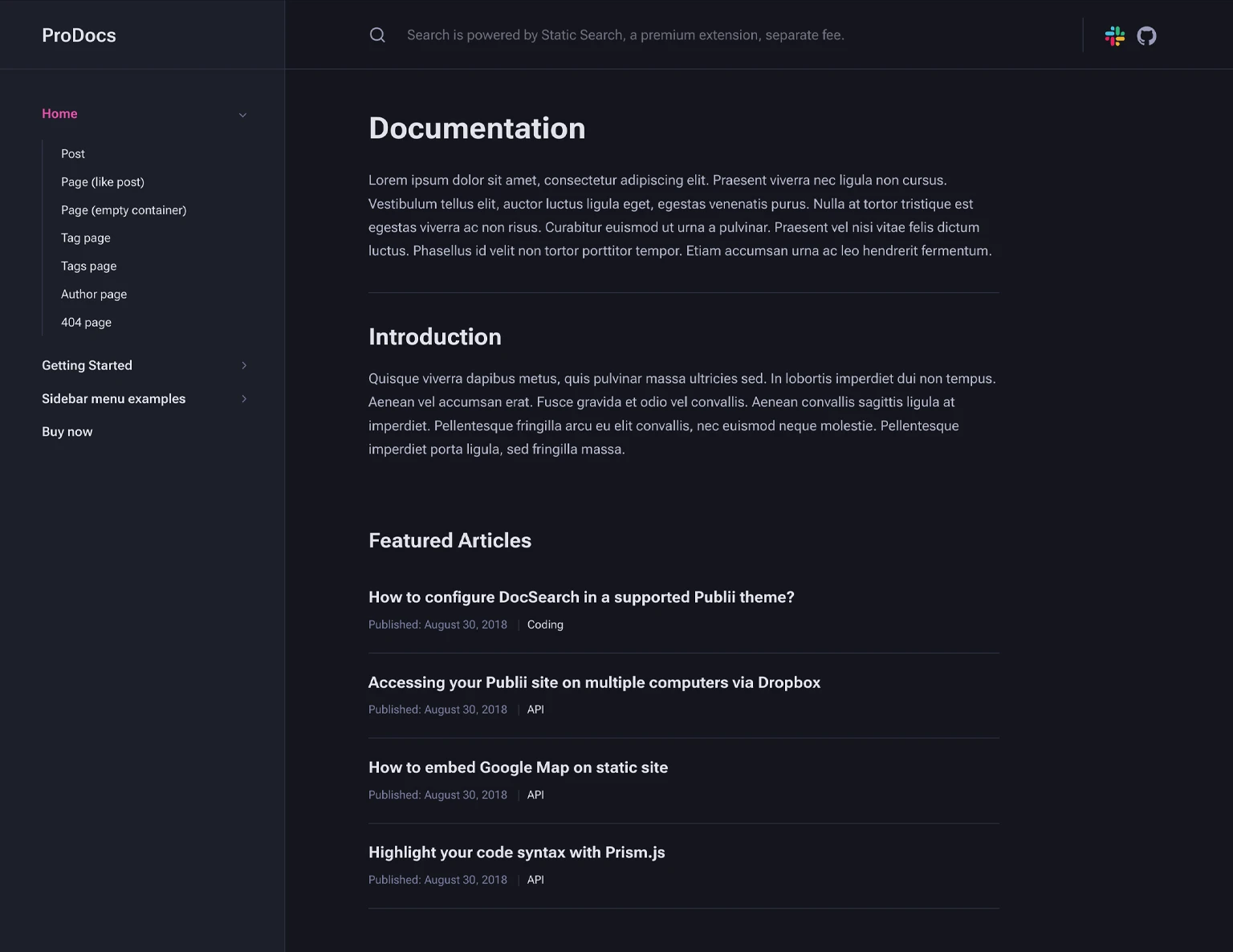
Code highlighting with Prism.js
The Syntax Highlighter plugin brings Prism.js code highlighting to ProDocs. It renders code more readable with clear presentation that helps developers and readers quickly understand the content. The plugin supports a wide range of programming languages and includes customization options, letting you adjust the appearance of code snippets to match your preferences or branding.
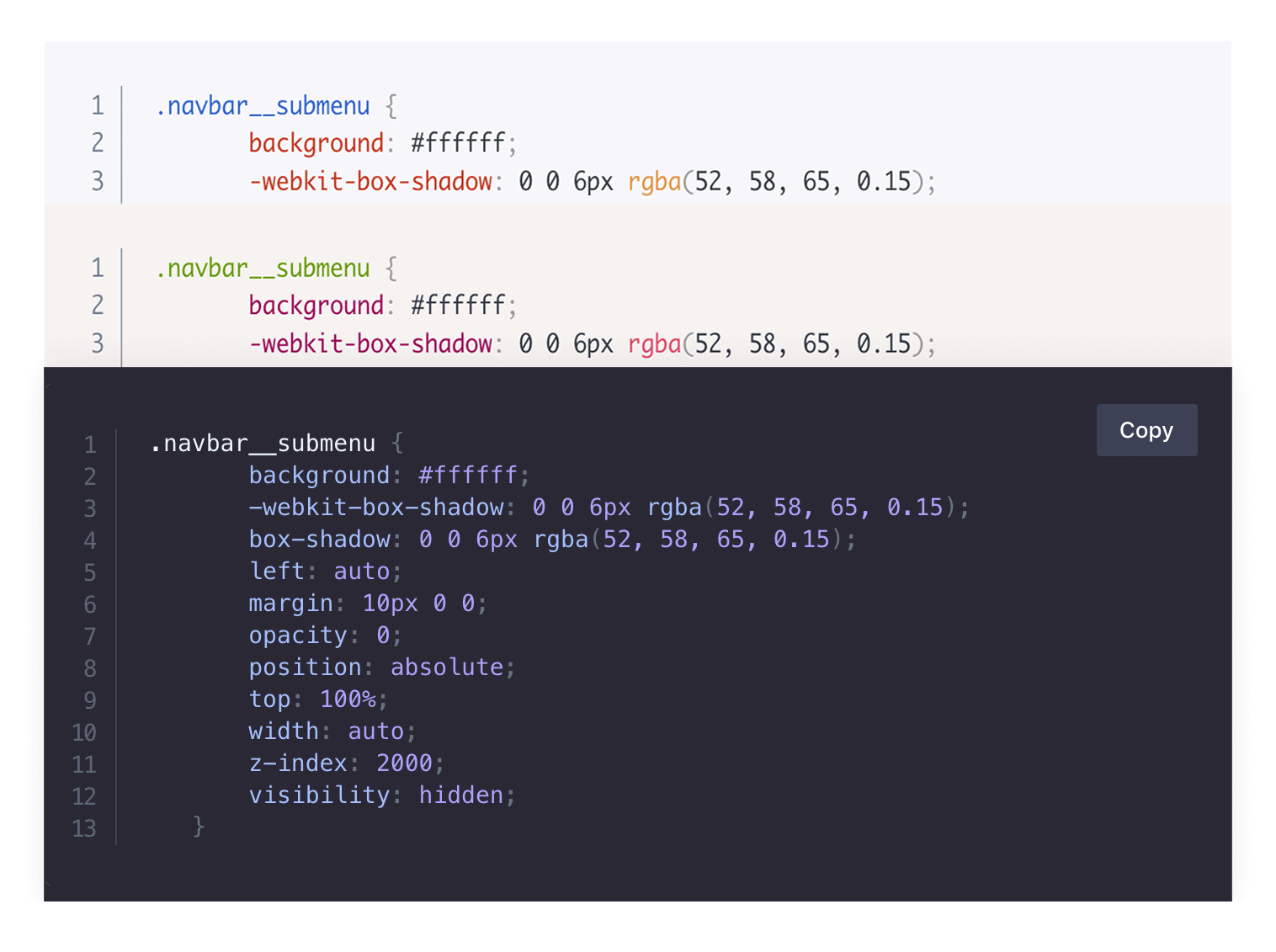
SideNav menu with collapsible submenus
When there’s a lot of documentation to read through, users need to find what they need fast. ProDocs includes a SideNav menu in the left sidebar that’s always available, with collapsible submenus for a cleaner, clearer layout. The navigation structure helps organize complex documentation into manageable sections, making it easier for users to browse multiple layers of content without getting lost.
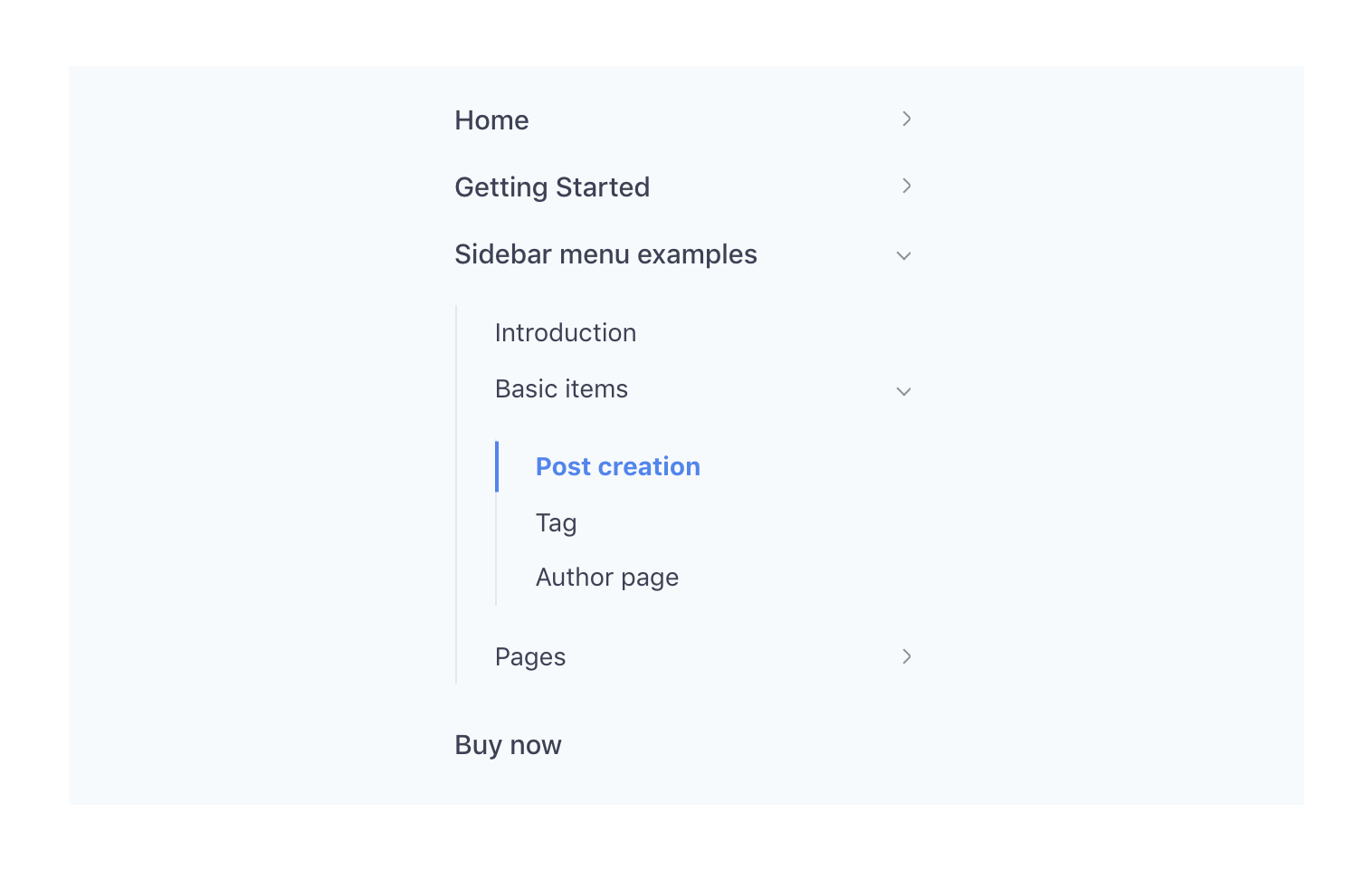
Fluid typography for any screen
Like all Publii themes, ProDocs includes a variety of typography options such as warnings, buttons, and tip-boxes to clearly separate your content. It uses fluid typography to resize text to precisely fit the screen size, making it clear and readable no matter what device is being used. These styled elements help organize information and make important notices stand out from regular text.
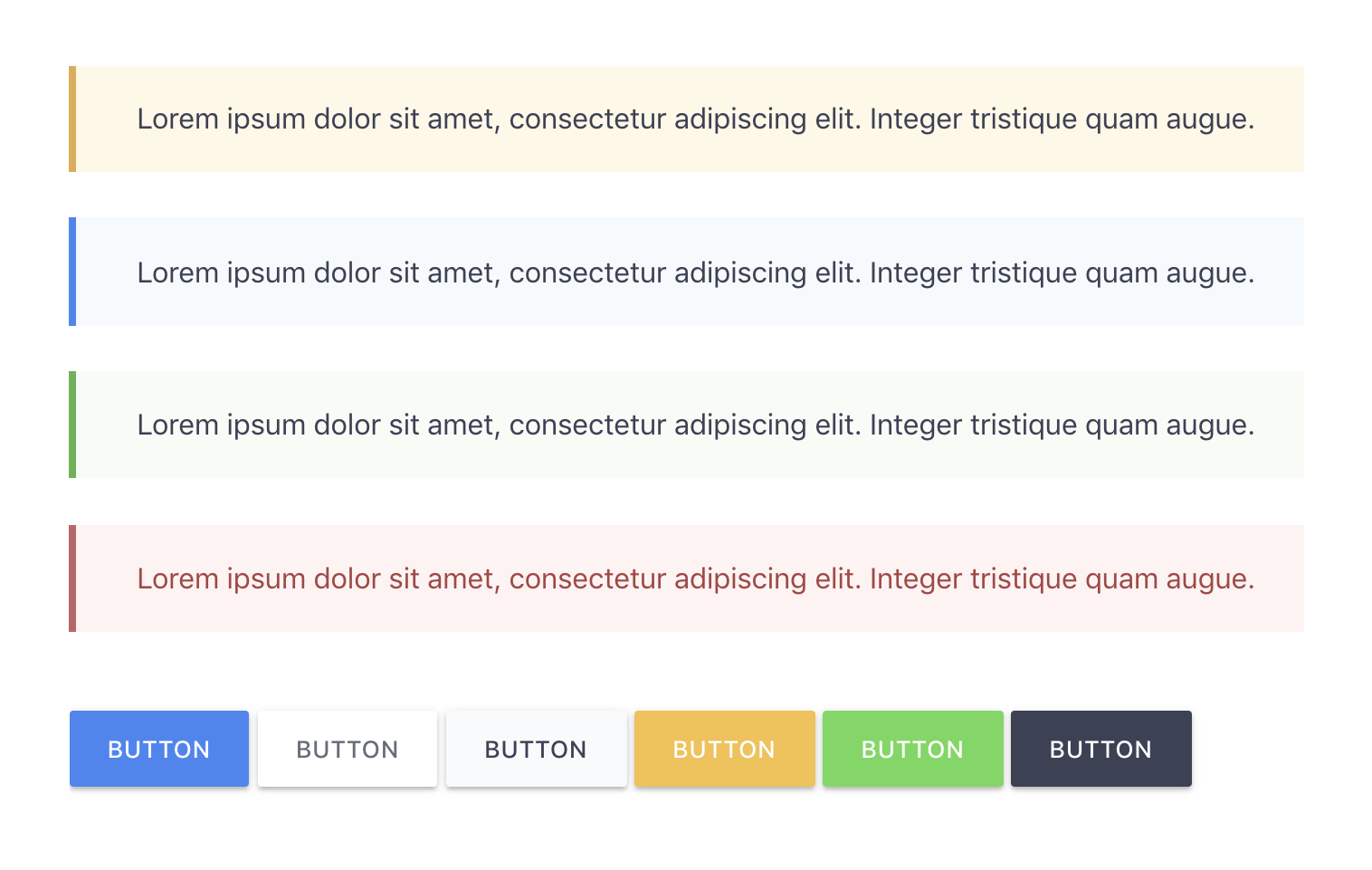
Newsletter popup
ProDocs includes a newsletter popup to encourage sign-ups without getting in the way of the reading experience. With multiple customizable options, you can decide exactly when and why it should appear — based on time delay, scroll depth, or both. The popup lets you add your own form code and control the timing to match how users interact with your documentation.
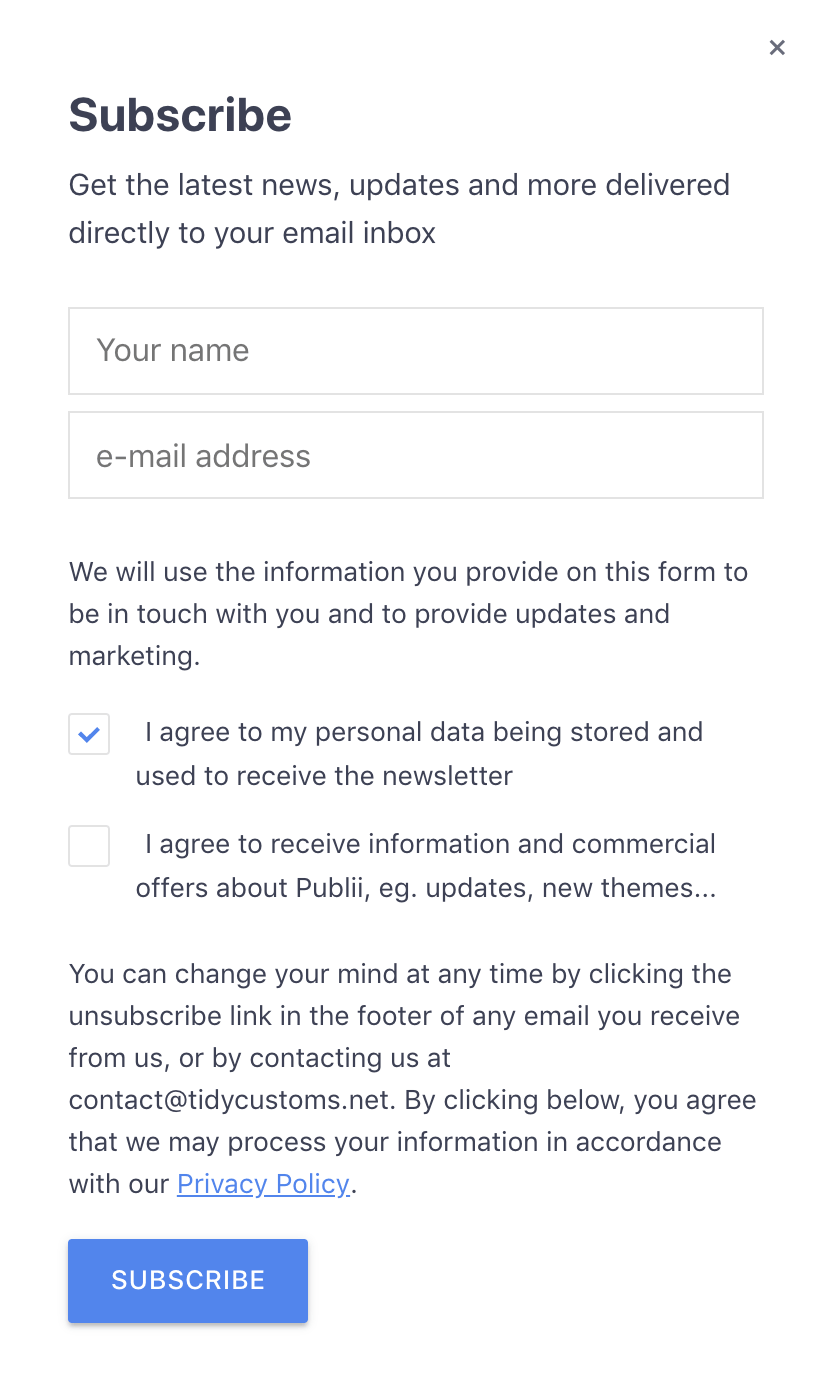
* Plus VAT for EU customers
What's included
- Unlimited use - forever, on any number of domains
- 12 months of access to files and updates
- 3 months of premium support included
- 100% ready for personal and commercial use
- One-time payment - no automatic renewals, optional update access at 50% off
- Optimized for speed, SEO, and mobile experience
What's excluded
- Premium plugins are not included - available as a separate purchase
Details
- Author:
- Publii Team
- Version:
- Updated:
- Nov 04, 2025
Requirements and compatibility
- Browser:
- Edge, Firefox, Chrome, Safari, Opera
- Requirements:
- Publii 0.46.x and up
Lightweight for a hyper-fast load time
Speed is of the essence when you're looking for answers, so our themes do not use jQuery libraries or CSS frameworks; just pure JavaScript and custom CSS for shorter load-times. For subtle scroll animations, we include the lightweight Motion library, which uses native browser APIs and adds no unnecessary overhead. You won't need to worry about FOUT or FOIT effects in your text either, as you can use system default fonts for instant, stable rendering.
Get 3 months of professional support
Getting started with a new theme on a new website can be a challenge, but our experts are here to help. Every purchase of the commercial theme includes three months of support through our dedicated ticket system, so you'll have efficient and effective assistance with any issues you run into.
Standard features *
Manage your page look and feel with extensive coloring, menu, social media sharing and layout options, or switch it up completely with one of our many unique themes.
* The available options may vary from theme to theme but they are mostly standardized.