Simple Lightbox Gallery
The Simple Lightbox Gallery plugin offers a lightweight solution for displaying galleries in Publii. Built on the powerful VenoBox 2 library, it provides an elegant and fully-featured engine for rendering native gallery markup with enhanced customization and user-friendly features. Its dynamic design ensures optimal performance and a superior viewing experience, even on small devices.
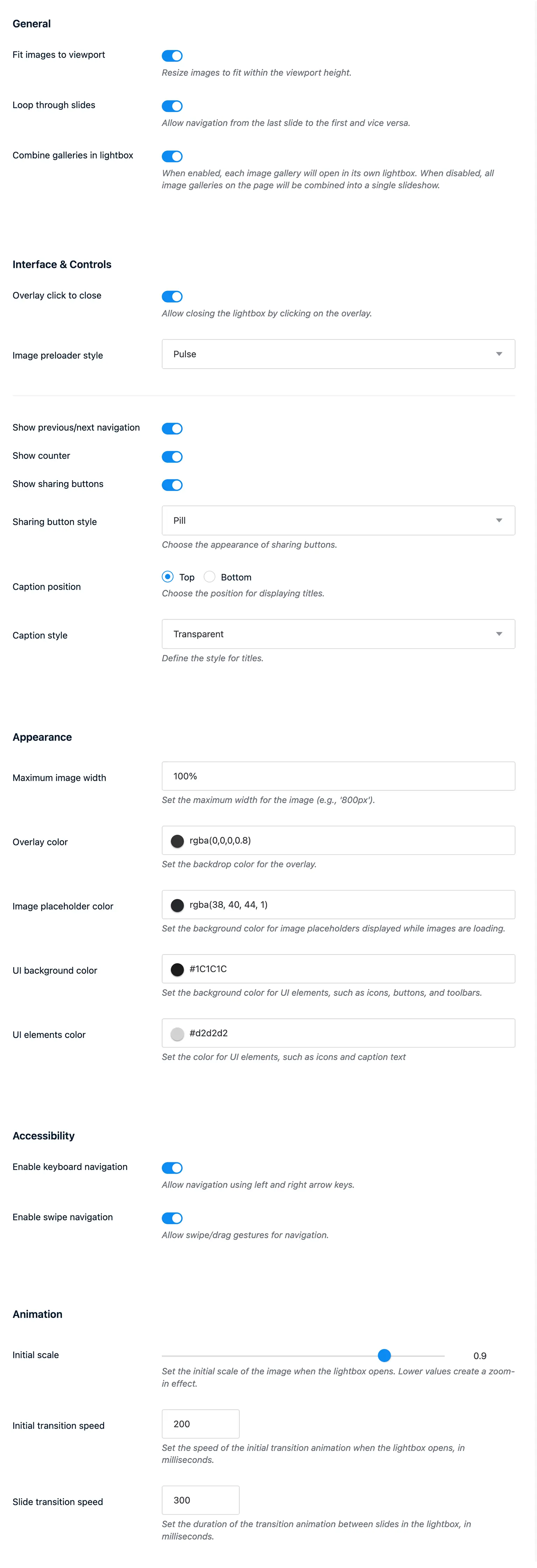
Key Features
- Responsive Image Handling: Dynamically calculates the maximum width of displayed images while maintaining their original height, ensuring natural proportions and scrollability on smaller screens.
- Optional Image Resizing: Allows images to be resized to fit within the viewport height, providing a balanced display across different devices.
- Optimized Asset Loading: Loads only the necessary CSS and JavaScript files when a gallery is present on a page or post, minimizing resource usage and improving performance.
- Touch Swipe Gallery Navigation: Enables users to navigate through galleries with intuitive touch gestures, ensuring a seamless experience on mobile devices.
- Loop Through Slides: Seamlessly navigate from the last slide back to the first, creating an infinite gallery loop.
- Combine or Separate Galleries: Choose whether to open galleries as separate slideshows or combine all galleries on the page into a single lightbox.
- Customizable Navigation and Controls: Enable or disable navigation buttons, slide counters, and sharing options. Choose styles for captions, sharing buttons, and navigation elements to suit your branding.
- Keyboard Navigation: Provides an additional way to navigate galleries using keyboard controls, enhancing accessibility.
- Customizable Appearance: Adjust overlay colors, placeholder styles, and UI elements, including icons and toolbars, for a cohesive and polished look.
- Custom Preloader Styles: Offers a variety of preloader animations, including Wave, Pulse, and Wander, to match your website’s design and create a smooth transition as images load.
- Animation Options: Configure initial zoom-in effects, transition speeds for opening and closing animations, and slide transitions for a visually engaging experience.
Note: To use these plugins, you must install the latest versions of the Publii themes released on December 10, 2024, or later. In most cases, these will be versions 2.1.0.0 or 3.1.0.0. For detailed instructions on updating custom themes, please refer to this article.
What you get
- Unlimited use - forever, on any number of domains
- Free to use for both personal and commercial projects
- Community support through the forum
Details
- Author:
- Publii Team
- Version:
- Updated:
- Dec, 10 2024
Requirements and compatibility
- Browser:
- Edge, Firefox, Chrome, Safari, Opera
- Requirements:
- Publii 0.43.x and up