LLMS.txt Generator
This plugin automatically generates an llms.txt file in your website's root directory to help large language models understand your site's structure and discover your most important content. It works during site generation, organizing your posts and pages into a clean markdown file that AI systems can parse instantly. You get complete control over what appears, in what order, and how it's labeled.
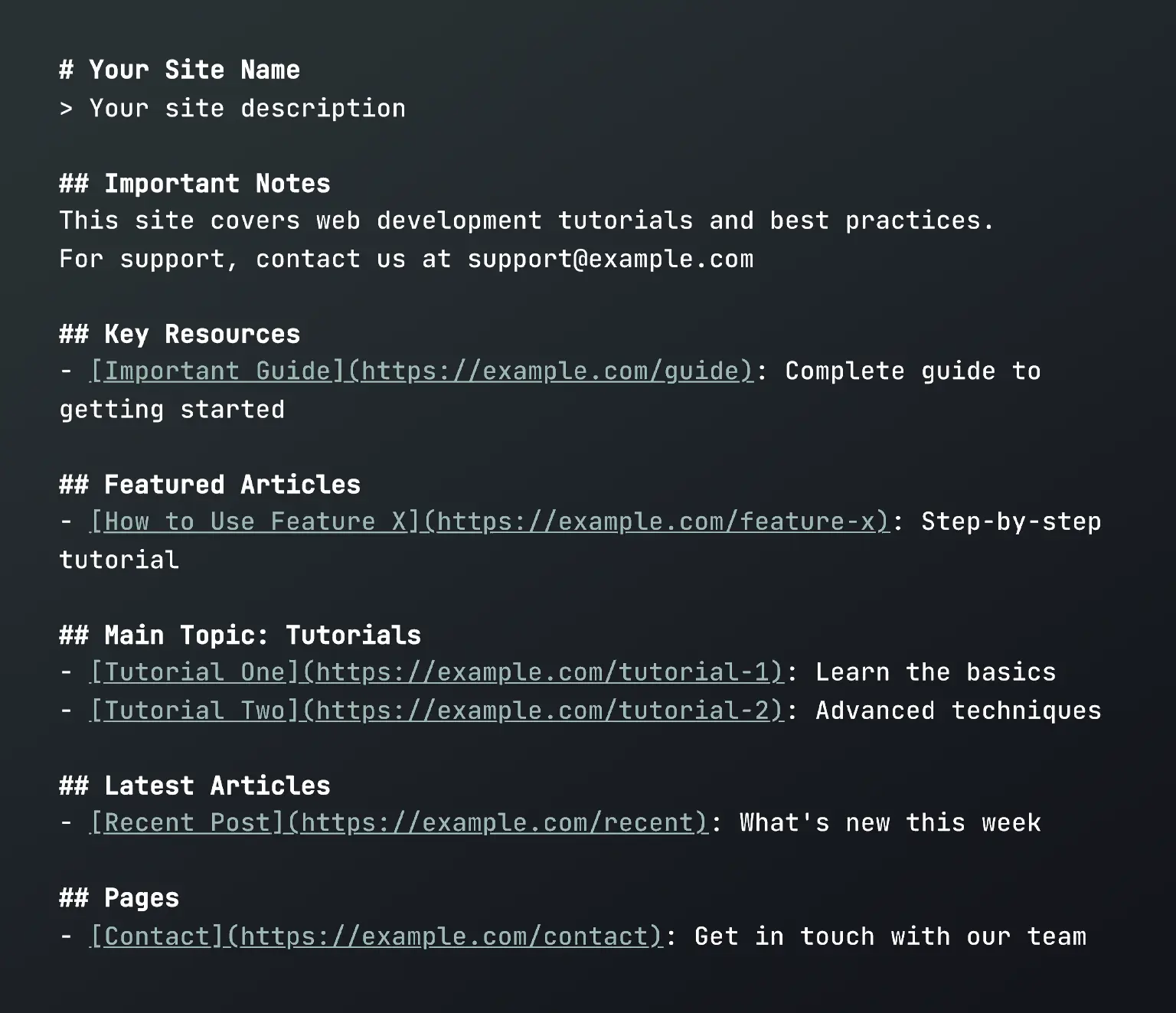
How it works?
The LLMS.txt Generator plugin hooks into Publii’s rendering process and collects your entire content structure – all published posts, pages, tags, and metadata. It then builds the llms.txt file section by section following a specific order: manually curated key resources appear first, followed by featured articles, tag-grouped posts, latest articles, and finally pages. The plugin tracks every post and page ID as it processes content, automatically preventing duplicates across sections.
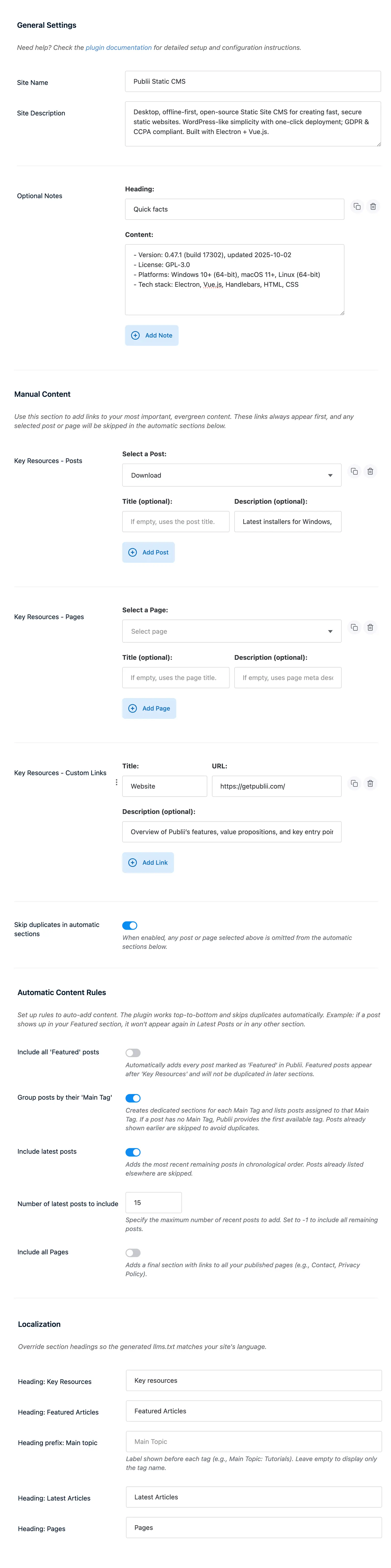
For descriptions, the plugin follows a priority chain: it uses custom descriptions you write, falls back to individual post/page meta descriptions (from SEO settings), then to automatically generated excerpts. It cleans all descriptions before output, converting HTML entities to plain text, removing line breaks, and collapsing multiple spaces to ensure readable markdown.
The final llms.txt file appears in your site’s root directory alongside index.html, accessible at yoursite.com/llms.txt. The entire process happens during build – no runtime overhead, no JavaScript, just a static file that updates automatically with each site generation.
Key features:
- Manual Content Curation: Select your most important posts, pages, or add custom external links to create a “Key Resources” section that always appears first. Each entry supports custom titles and descriptions, letting you craft exactly what AI models see. This ensures your cornerstone content gets top placement regardless of publish date or featured status.
- Smart Duplicate Prevention: The plugin tracks processed content throughout generation and automatically skips posts that already appeared in earlier sections. If you add a featured post to Key Resources, it won’t duplicate in Featured Articles. You control this behavior with a toggle – enable to keep the file clean, disable to allow intentional repetition.
- Automatic Content Organization: Enable featured posts to automatically include everything marked as “Featured” in Publii. Enable tag grouping to create dedicated sections for each main tag (like “Main Topic: JavaScript” or “Main Topic: Tutorials”). The plugin respects Publii’s main tag system – if a post doesn’t have a manually assigned main tag, Publii automatically uses the first assigned tag.
- Flexible Latest Posts Control: Configure how many recent posts appear in the “Latest Articles” section with a simple number field. Set it to 15 for moderate coverage, increase to 30-50 for news sites, or use -1 to include all remaining posts not yet listed elsewhere. The plugin only counts posts that haven’t appeared in previous sections.
- Optional Introductory Notes: Add custom sections at the very top of your llms.txt file, before any automatic content. Use these for important disclaimers, support contact information, key topics your site covers, or instructions for AI models. Each note has a heading and content field. Create lists in note content by starting entries with hyphens for proper markdown formatting.
- Complete Fallback System: Site name and description use a priority chain: custom values from plugin settings, then Publii’s Page title and global meta description (from Website Settings > SEO), then regular site name. Post and page descriptions follow similar logic: custom description, individual SEO meta description, automatically generated excerpt. This ensures the llms.txt file always has meaningful content even with minimal configuration.
- Language Customization: Override all section headings (Key Resources, Featured Articles, Main Topic prefix, Latest Articles, Pages) to match your site’s language. Headings support any text you want, making the plugin fully compatible with multilingual sites. The plugin automatically handles colon formatting for the Main Topic prefix.
- Granular Section Control: Enable or disable individual automatic sections (Featured Articles, tag grouping, Latest Articles, Pages) independently. Want only manual curation? Disable everything and use Key Resources alone. Prefer fully automatic organization? Enable all sections and skip manual entries entirely. The plugin adapts to your workflow.
Why consider this plugin?
- Better AI Discoverability: When someone asks an AI about your site, the AI can quickly understand what you offer and find your best content. Without llms.txt, AI might scan random pages or miss important material entirely.
- Emerging Standard Adoption: The llms.txt format is becoming a standard for AI discovery, similar to how robots.txt guides search engines. Read our complete guide to llms.txt to learn whether this matters for your site and how AI discovery is changing.
- Zero Maintenance: Once configured, the plugin updates your llms.txt file automatically with every site generation. New posts appear in appropriate sections, descriptions stay current, and you never manually edit the file.
- Complete Control: Unlike basic solutions that just list all posts chronologically, this plugin lets you prioritize content strategically – curate key resources, organize by topic, control quantity, and decide what appears where.
* Plus VAT for EU customers
What's included
- Unlimited use - forever, on any number of domains
- 12 months of access to files and updates
- 3 months of premium support included
- 100% ready for personal and commercial use
- One-time payment - no automatic renewals, optional update access at 50% off
Details
- Author:
- Publii Team
- Version:
- Updated:
- Oct, 28 2025
Requirements and compatibility
- Browser:
- Edge, Firefox, Chrome, Safari, Opera
- Requirements:
- Publii 0.47.x and up
Get 3 months of professional support
Getting started with a new plugin on a new website can be a challenge, but our experts are here to help. Every purchase of the commercial plugin includes three months of support through our dedicated ticket system, so you'll have efficient and effective assistance with any issues you run into.