External Links
The External Links plugin enhances how external links are presented on websites powered by Publii CMS by offering a range of customizable features. This plugin allows you to add icons to external links, apply various rel attributes, and include additional CSS classes and titles. It provides comprehensive control and styling options for external links, ensuring they seamlessly blend with your site's design while maintaining a consistent look and feel.
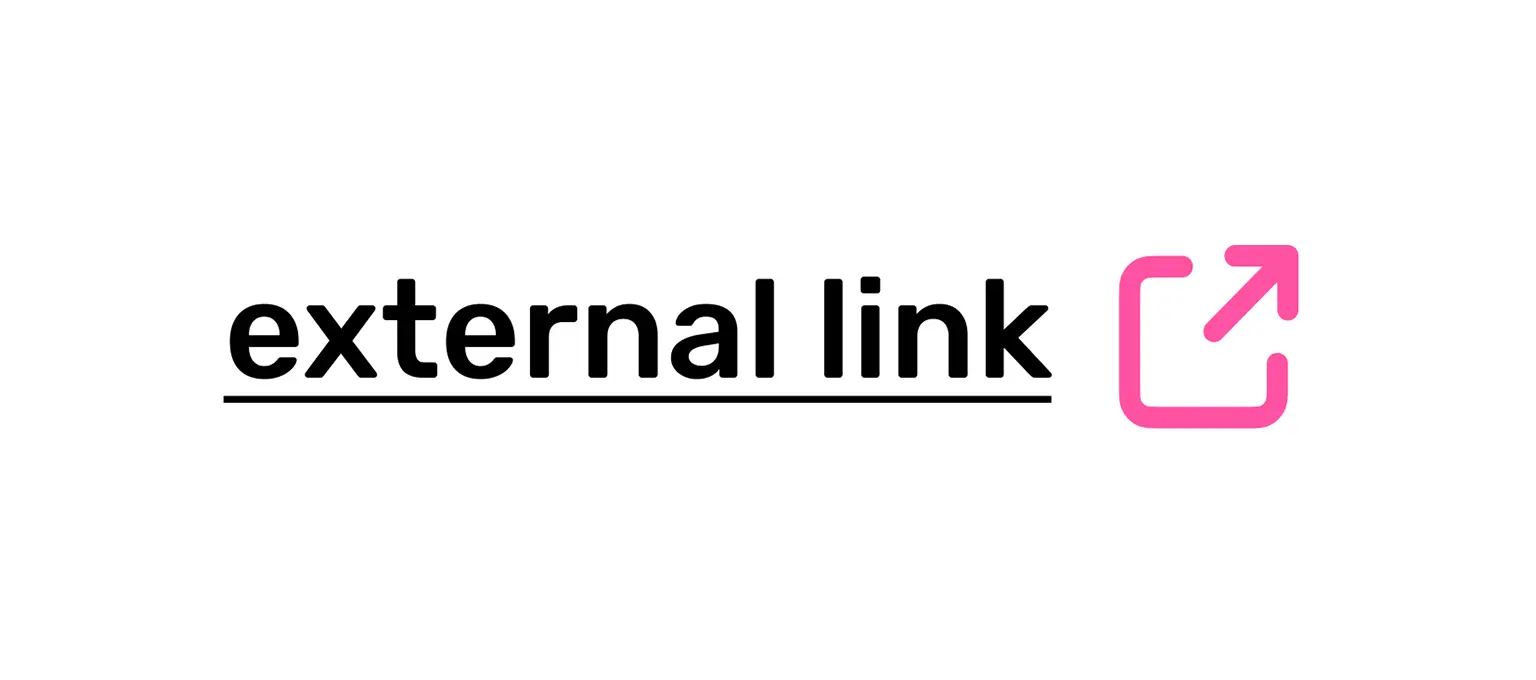
Icon Choice
Choose from a wide range of icons to visually differentiate external links. The plugin provides 12 icons, each designed to suit different stylistic preferences and use cases. Icons can be placed before or after the link text, offering flexibility in how external links are presented to your users.
![]()
The plugin allows you to specify where its settings should be applied. You can choose to apply the settings site-wide, ensuring all external links across your entire website are consistently styled. Alternatively, you can limit the scope to post content only, allowing for more targeted application without affecting other parts of your site.
Rel and Title Attribute Management
Enhance the security, SEO, and user experience of your external links by managing their rel and title attributes. The plugin supports adding nofollow, noopener, noreferrer, sponsored, and ugc attributes, which you can use to override existing rel attributes or append new ones. This provides better control over how external links are handled by browsers and search engines. Additionally, accessibility can be improved by adding or overriding the title attribute of external links. This feature allows you to provide additional context or information about the link destination, benefiting users and screen readers.
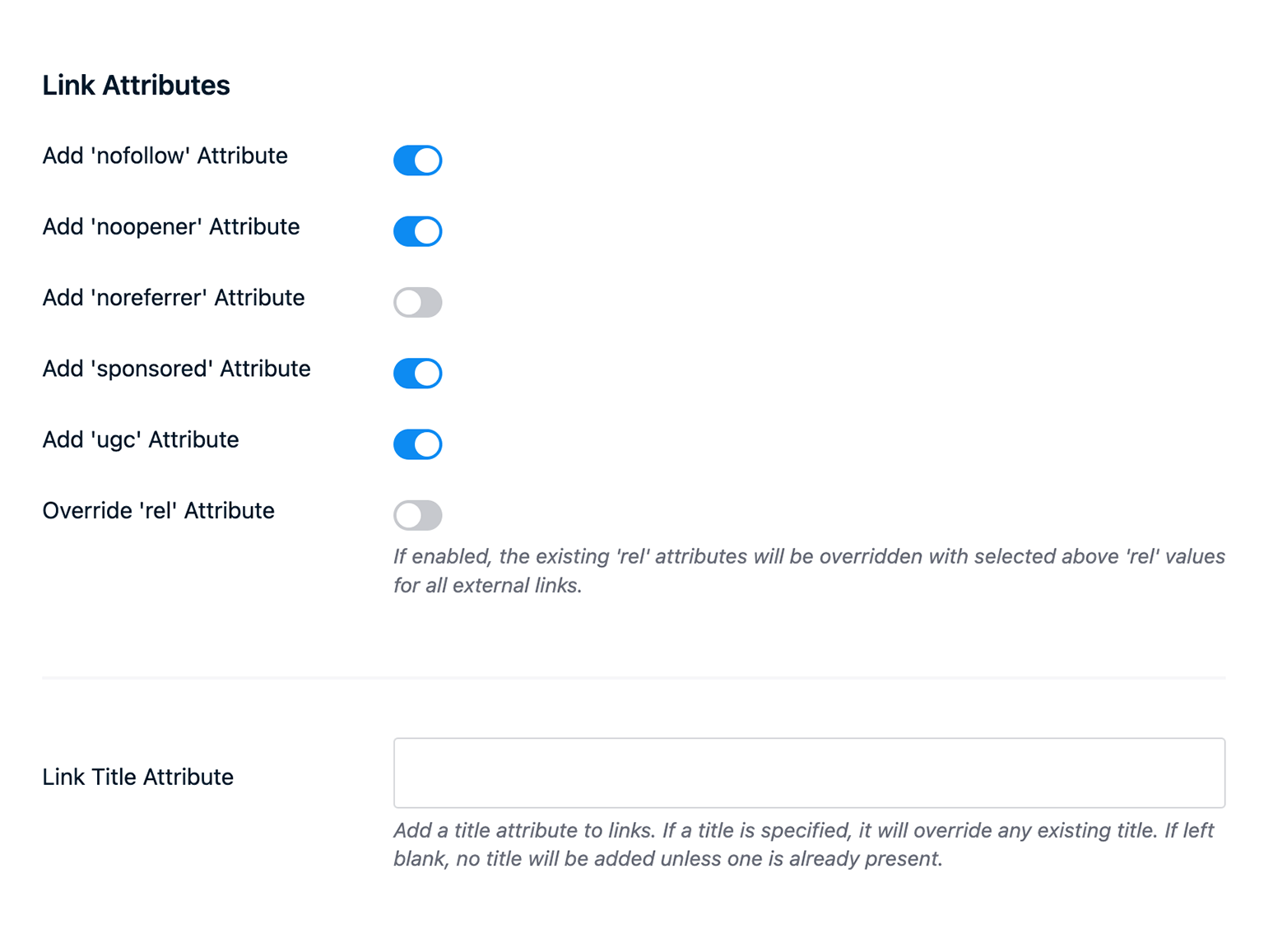
Icon Styling
Customize icon size, margin, vertical position, and color to match your site’s design. You can specify the exact size of the icons, the margin between the icon and the link text, and the vertical position of the icon for precise alignment. Additionally, you can choose to match the icon color with the link or specify a custom color to ensure visual coherence.
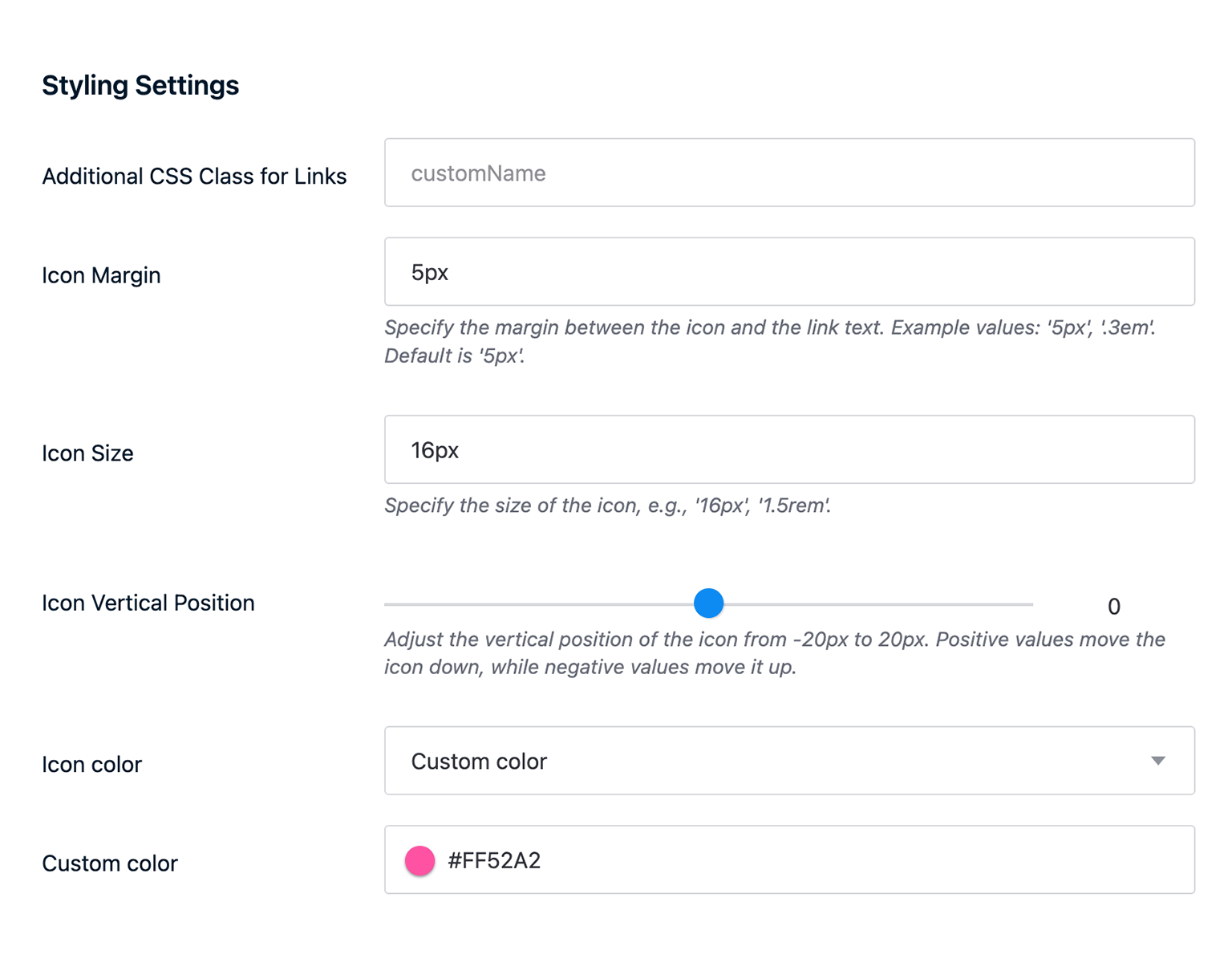
Advanced Options
The plugin includes an option to exclude specific links by their CSS classes and IDs from being modified. This gives you greater control over which links are affected by the plugin’s changes. To use this feature, simply list the CSS classes or IDs of the links you want to exclude, one per line, in the plugin’s configuration. The plugin will automatically recognize whether the specified string is a class or an ID and apply the exclusion accordingly.
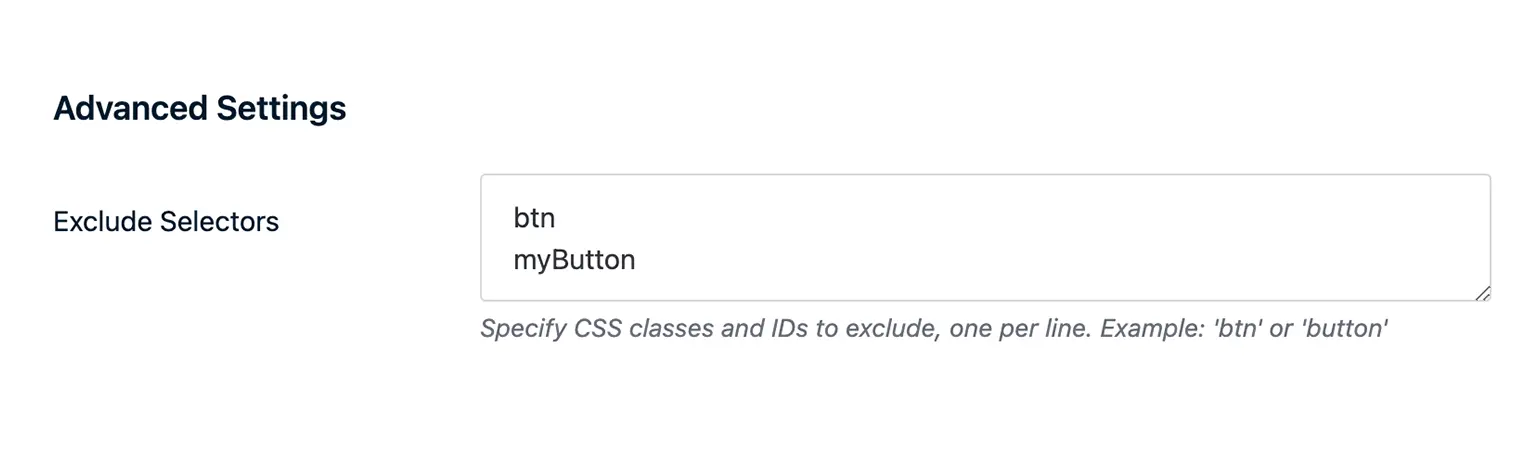
What you get
- Unlimited use - forever, on any number of domains
- Free to use for both personal and commercial projects
- Community support through the forum
Details
- Author:
- Publii Team
- Version:
- Updated:
- Dec 24, 2024
Requirements and compatibility
- Browser:
- Edge, Firefox, Chrome, Safari, Opera
- Requirements:
- Publii 0.46.x and up